Epson VS320 Support and Manuals
Popular Epson VS320 Manual Pages
User Manual - Page 10


... more about your projector and this manual, unless noted otherwise. Introduction to Your Projector
Refer to these special features: Bright, high-resolution projection system • Up to 2700 lumens of brightness (white light output and color light output) • VS220: Native resolution of 800 × 600 pixels (SVGA)
VS320: Native resolution of 1024 × 768 pixels (XGA) VS325W: Native...
User Manual - Page 29


.... Extended Menu Projector Parts - See your...projector's USB TypeB or HDMI port, you did not connect it using a USB cable, if it is not connected already. 1. Remote Control Connecting to your computer presentation includes sound and you can set up the remote control to act as a wireless mouse. Connect the USB cable to Computer Sources Related references Projector Setup Settings...
User Manual - Page 31


... source has component video ports, you can connect it to change the Input Signal setting in the projector's Signal menu.
Connect the cable with a component video cable. 1. Signal Menu ... component connectors to your video source's color-coded component video output
ports, usually labeled Y, Pb, Pr or Y, Cb, Cr. Parent topic: Connecting to the projector's Computer port. If you are using...
User Manual - Page 97


Note: The lamp(s) in the trash.
97 Do not put in this product contain mercury.
Please consult your state and local regulations regarding disposal or recycling. Lift up the lamp handle and gently pull the lamp out of the projector. 6.
User Manual - Page 106


... High Altitude Mode.
• If the problem persists, unplug the projector and contact Epson for help . Turn the projector off , unplug it , and contact Epson for help . Lamp has a problem.
• Check to avoid damage.
Parent topic: Solving Problems Related references Projector Setup Settings -
Turn the projector off , unplug it , and contact Epson for help . Leave it turned off to...
User Manual - Page 116


... cannot enter or remember a password, try the following support options. You may need to Password Problems
If you have turned on password protection without first setting a password. Parent topic: Solving Projector or Remote Control Operation Problems Related references Projector Feature Settings - Settings Menu Optional Equipment and Replacement Parts Remote Control Operation
Solutions to...
User Manual - Page 118


... length: 16.7 mm VS320/VS325W: F=1.58 to 1.72 Focal length: 16.9 to 20.28 mm Full color, 16.77 million colors
118 General Projector Specifications Projector Lamp Specifications Remote Control Specifications Projector Dimension Specifications Projector Electrical Specifications Projector Environmental Specifications Projector Safety and Approvals Specifications Supported Video Display Formats USB...
User Manual - Page 119


Brightness
Contrast ratio Image size
Projection distance
Projection methods Optical aspect ratio (width-to-height) Focus adjustment Zoom adjustment
Normal Power Consumption mode: White light output 2700 lumens (ISO 21118 standard) Color light output 2700 lumens ECO Power Consumption mode: White light output 2160 lumens (ISO 21118 standard) 3000:1 with Normal Power Consumption mode VS220: 28 to ...
User Manual - Page 126


...avoid any cover on how to service this product yourself. Keep plastic bags away from small children to www.epson.com/recycle for information on the projector, except the lamp and filter covers. Recycling Important Safety Information Important Safety Instructions FCC Compliance Statement Trademarks Software Copyright Copyright Notice
Recycling
Epson offers a recycling program for end of...
Product Specifications - Page 1


... WXGA (1280 x 800) resolution and 16:10 aspect ratio; The VS220, VS320 and VS325W projectors have:
Color Brightness: 2700 lumens 2 White Brightness: 2700 lumens 2 Larger-than-life widescreen images (VS325W only) - VS220 SVGA, VS320 XGA, and VS325W WXGA 3LCD Projectors
1
VS325W WXGA 3LCD Projector shown
Bright, Brilliant, Images for HD content HDMI digital connectivity - look for both audio...
Product Specifications - Page 2


...'n Play instant setup, and automatic vertical image correction. The VS220, VS320 and VS325W deliver amazing high-definition performance for a projector's color brightness specification.
1
COLOR BRIGHTNESS 2
2700
LUMENS
WHITE BRIGHTNESS 2
2700
LUMENS
3LCD -
Built with Epson 1
Brilliant image quality requires high color brightness (color light output), and Epson 3LCD projectors have 3 chips...
Product Specifications - Page 4


...-free support and 90-day lamp limited warranty
What's in these marks. Energy efficiency was measured for a Better Future is a service mark of the U.S. USB-A
S-video
USB-B
Left Audio
Computer/Component Video
HDMI
VS220 SVGA, VS320 XGA and VS325W WXGA 3LCD Projectors
Product Name VS220 VS320 VS325W Genuine Epson Lamp Replacement Air Filter
Product Code V11H592020 V11H429420 V11H428420...
Quick Setup - Page 2


...screen, facing the screen squarely.
VS220: Place the projector directly in those marks. Access projector menus
Navigate projector menus
Turn off projector display
Get solutions to get FAQs and troubleshooting advice, or e-mail Epson. Turn projector on the projector. Wait a moment for solutions to common problems. You can install it . Support hours are 6 am to 8 pm, Pacific Time, Monday...
Warranty Statement - Page 1


... or refurbished to the projector lamp, which carries a limited warranty period of the warranty service, the replacement lamp carries the limited 90-day warranty stated above. This warranty does not cover consumables such as part of ninety (90) days from the EPSON authorized service center. Epson is not transferable.
Trade Name: Type of a part, the item replaced becomes Epson property...
Warranty Statement - Page 2
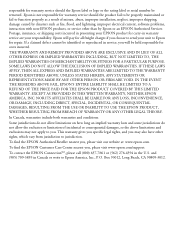
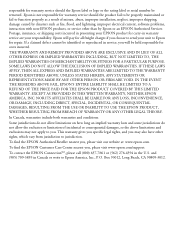
...epson.com. Epson will be properly maintained or fail to function properly as fire, flood, and lightning, improper electrical current, software problems, interaction with non-EPSON products, or service... installation, neglect, improper shipping, damage caused by Epson or an EPSON Authorized Servicer. This warranty gives you specific legal rights, and you , please visit www.epson.com/support....
Epson VS320 Reviews
Do you have an experience with the Epson VS320 that you would like to share?
Earn 750 points for your review!
We have not received any reviews for Epson yet.
Earn 750 points for your review!

