Epson 2D/3D Support and Manuals
Popular Epson 2D/3D Manual Pages
User Manual - Page 10
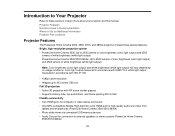
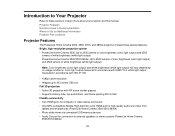
...Home Cinema
3500/3510/3600e)
10 Color light output measured in accordance with RF active shutter glasses • Supports side-by-side, top-and-bottom, and frame packing 3D... Projector Part Locations
Projector Features
The PowerLite Home Cinema 3000, 3500, 3510, and 3600e projectors include these sections to learn more about your projector and this manual. Introduction to Your Projector
...
User Manual - Page 12
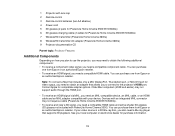
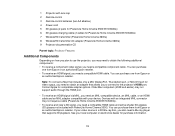
.... You can purchase one from Epson or an authorized Epson reseller. Older Mac computers (2009 and earlier) may not support audio through the HDMI port.
• To receive an HDMI signal via MHL, you need a compatible HDMI cable and active shutter 3D glasses (3D glasses not included with PowerLite Home Cinema 3000). 1 Projector with lens cap 2 Remote control...
User Manual - Page 13


... for your device (PowerLite Home Cinema 3500/3510/3600e).
See your local computer or electronics dealer for purchase information.
• To add additional sound, you may need speakers, an audio video receiver or a video source with your projector:
Option or part Genuine Epson replacement lamp (ELPLP85) Replacement air filter (ELPAF39) RF 3D glasses (ELPGS03) 3D glasses (RF) USB charging...
User Manual - Page 41


... the Wireless LAN Module Selecting Wireless Network Settings Manually Selecting Wireless Network Settings in Windows Selecting Wireless Network Settings in OS X Setting Up Wireless Network Security Related references Optional Equipment and Replacement Parts
Installing the Wireless LAN Module
To use the projector over a wireless network, install the Epson 802.11b/g/n wireless LAN module in the...
User Manual - Page 95


... eliminate fuzziness or flickering in computer images
Adjusts the image location on the screen
95 Setting 3D Setup
Aspect Tracking Sync. Position
Options 3D Display 2D-to-3D Conversion (PowerLite Home Cinema 3500/3510/3600e) 3D Format 3D Depth Diagonal Screen Size 3D Brightness Inverse 3D Glasses 3D Viewing Notice
See the list of available aspect ratios
Varying levels available
Varying levels...
User Manual - Page 130
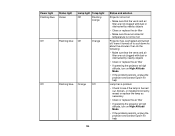
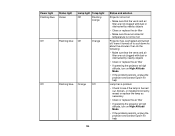
...or replace the air filter
• If operating the projector at high altitude, turn on High Altitude Mode
• If the problem persists, unplug the projector and contact Epson for help
Lamp has a problem
•... obstructed by nearby objects
• Clean or replace the air filter
• Make sure the environmental temperature is not too hot
Projector has overheated and turned off to see if ...
User Manual - Page 134
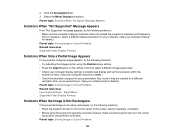
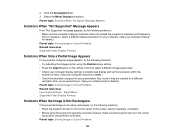
... set the resolution within the
projector's limits. (See your computer manual for details.) • Check the resolution assigned to your computer manual for a different
resolution than you are projecting in the center- Parent topic: Solving Image or Sound Problems
134 2. Click the Arrangement tab. 3. Parent topic: Solutions When "No Signal" Message Appears
Solutions When "Not Supported...
User Manual - Page 137


... it does not solve the problem. Signal Menu 3D Viewing Range Optional Equipment and Replacement Parts
137 If the glasses have entered standby mode, slide the power switch on the glasses to the Off position and then back to the documentation that supports 3D signals. • Make sure you are using the projector near wireless networks, microwave...
User Manual - Page 138


...Problems Related references Projector Feature Settings - Settings Menu Related tasks Viewing WirelessHD Content Switching WirelessHD Sources
Solutions to Sound Problems
If there is off both the WirelessHD transmitter and the projector. Related tasks Pairing the 3D Glasses with the Projector Charging the 3D... Home Cinema 3500/3510/3600e): • Adjust the projector's volume settings.
138
User Manual - Page 143
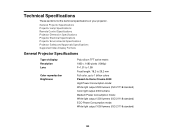
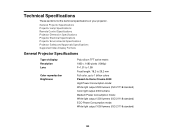
...Home Cinema 3000: High Power Consumption mode: White light output 2300 lumens (ISO 21118 standard) Color light output 2300 lumens Medium Power Consumption mode: White light output 1300 lumens (ISO 21118 standard) ECO Power Consumption mode: White light output 1000 lumens (ISO 21118 standard)
143 General Projector Specifications Projector Lamp Specifications Remote Control Specifications Projector...
Operation Guide - EasyMP Network Projection - Page 8
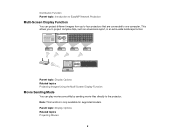
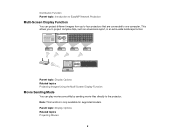
...You can play movies smoothly by sending movie files directly to the projector. Parent topic: Display Options Related topics Projecting Images Using the ...projectors that are connected to project complex data, such as a business report, in an extra-wide landscape format. Parent topic: Display Options Related topics Projecting Movies
8 Note: This function is only available for supported models...
Operation Guide - EasyMP Network Projection - Page 91
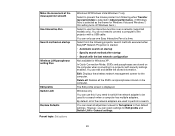
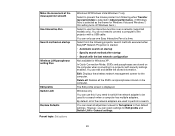
... in General settings.
91
Delete all: Deletes all of the mouse pointer smooth Use Interactive Pen Search method on the computer. You do not need to switch the network adapter to be used to a projector with a USB cable. However, you need to connect a computer to use the interactive function over a network (supported models only).
Operation Guide - EasyMP Network Projection - Page 96
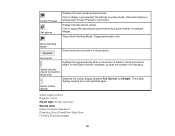
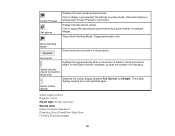
... screen. Starts Movie Sending Mode. (Supported models only)
Movie Sending Mode
Disconnects the connection to full-screen. As the Signal intensity increases, so does the number of computer images.
Click to display a preview with the settings you have made in Quick Connection Mode.
Switch toolbar display
Select target projector Projector control
Parent topic: Screen Summary...
Quick Setup - Page 3
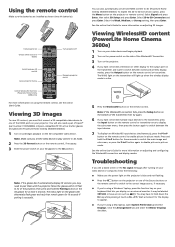
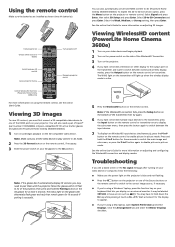
... position.
Note: If the glasses don't automatically display 3D content, you must first connect a 3D-compatible video device to one of Epson® (part number V12H548006) or Epson-compatible RF 3D active shutter glasses (included with the projector. Control WirelessHD functions (PowerLite Home Cinema 3600e only)
For more information on the 3D-compatible video device. You will light up when...
Warranty Statement - Page 1


... five (5) working days of receipt of a replacement projector in the United States, Canada, or Puerto Rico.
For warranty service, you , freight prepaid, so long as part of Product: Model: Marketing Name:
Epson Projector H651A PowerLite Home Cinema 3500
Epson America, Inc. What Epson Will Do To Correct Problems: If your defective glasses Epson will direct you use an address in the...
Epson 2D/3D Reviews
Do you have an experience with the Epson 2D/3D that you would like to share?
Earn 750 points for your review!
We have not received any reviews for Epson yet.
Earn 750 points for your review!

