Epson VS310 Support Question
Find answers below for this question about Epson VS310.Need a Epson VS310 manual? We have 3 online manuals for this item!
Question posted by bmaliken on May 9th, 2012
Connect An Epson Vs310 Projector To Dell Xps-14z
I have a mini hdmi to dvi connector from my dell and a dvi to vga convertor to the Epson Projector. When everything is on and I press F1, I cannot get an image to the projector. Any ideas?
Current Answers
There are currently no answers that have been posted for this question.
Be the first to post an answer! Remember that you can earn up to 1,100 points for every answer you submit. The better the quality of your answer, the better chance it has to be accepted.
Be the first to post an answer! Remember that you can earn up to 1,100 points for every answer you submit. The better the quality of your answer, the better chance it has to be accepted.
Related Epson VS310 Manual Pages
User Manual - Page 3


... 19 Projection Distance...21 Projector Connections...22 Connecting to Computer Sources 23 Connecting to a Computer for USB Video and Audio 23 Connecting to a Computer for VGA Video 24 Connecting to a Computer for USB Mouse Control 25 Connecting to a Computer for Sound 26 Connecting to Video Sources ...26 Connecting to a Component-to-VGA Video Source 27 Connecting to a Composite Video Source...
User Manual - Page 7
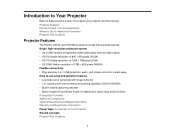
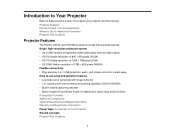
...Parent topic: Introduction to learn more about your projector and this manual. Projector Features Notations Used in closed captioning decoder • Epson Instant Off and Direct Power On features for Additional Information Projector Part Locations
Projector Features
The VS210, VS310, and VS315W projectors include these sections to Your Projector Related concepts Projector Part Locations
7
User Manual - Page 8
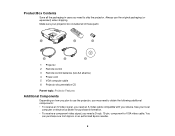
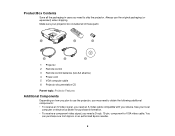
... the original packaging (or equivalent) when shipping. You
can purchase one from Epson or an authorized Epson reseller.
8 Make sure your projector box included all the packaging in case you need a D-sub, 15-pin, component-to-VGA video cable. Always use the projector, you may need to obtain the following additional components: • To receive...
User Manual - Page 9
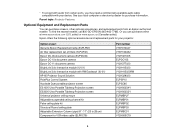
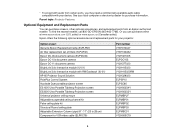
...interactive module with your projector:
Option or part Genuine Epson Replacement lamp (ELPLP67) Air filter replacement set (2 filters; To find the nearest reseller, call 800-GO-EPSON (800-463-7766)....projector ceiling mount Adjustable suspended ceiling channel kit False ceiling plate kit Structural Round ceiling plate Adjustable Extension Column (pipe) 8" - 11" (20 to 28 cm) Component-to-VGA...
User Manual - Page 10


.... For details, see the warranty brochure that lets you read your projector. In addition, Epson offers free Extra Care Road Service. Depot Service 2-Year Extended Service Program - Depot Service 2-Year Extended Service Program - Option or part VGA video cable 1.8 m length VGA video cable 3.0 m length VGA video cable 20 m length Kensington security lock 1-Year Extended Service...
User Manual - Page 11


... e-mail your questions to Epson technical support 24 hours a day. • If you still need help on using your projector during a presentation? Parent topic: Introduction to Your Projector Related references Where to Get Help
Projector Part Locations
Check the projector part illustrations to Go for help: • Built-in help system
Press the Help button on...
User Manual - Page 12
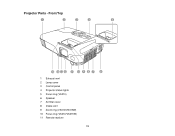
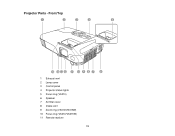
Front/Top
1 Exhaust vent 2 Lamp cover 3 Control panel 4 Projector status lights 5 Focus ring (VS210) 6 Speaker 7 Air filter cover 8 Intake vent 9 Zoom ring (VS310/VS315W) 10 Focus ring (VS310/VS315W) 11 Remote receiver
12 Projector Parts -
User Manual - Page 15


... button 2 Source Search button (searches for connected sources) 3 Menu button (accesses projector menu system) 4 Enter button (selects options) 5 Wide/Tele buttons (adjust projected image size) and arrow buttons 6 Vertical keystone adjustment buttons (adjust screen shape) and arrow buttons 7 Esc button (cancels/exits functions) 8 Help button (accesses projector help information) VS310/VS315W
15
User Manual - Page 16


... Search button (searches for connected sources) 3 Menu button (accesses projector menu system) 4 Enter button (selects options) 5 Volume control buttons and arrow buttons 6 Vertical keystone adjustment buttons (adjust screen shape) and arrow buttons 7 Esc button (cancels/exits functions) 8 Help button (accesses projector help information) Parent topic: Projector Part Locations Related references...
User Manual - Page 24
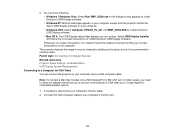
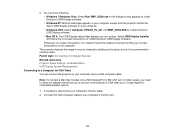
... instructions. The projector displays the image from your computer's desktop and outputs sound, if your computer's monitor cable. 2. Parent topic: Connecting to your computer using a VGA computer cable. Connect the VGA computer cable to Computer Sources Related references Projector Setup Settings - You need to obtain an adapter that includes only a Mini DisplayPort or Mini-DVI port for...
User Manual - Page 34


...projector beeps twice, the lamp turns off, and the power light turns orange. Press the power button on the projector or remote control to detect the video source. The projector displays a shutdown confirmation screen.
2. Note: With Epson... conditions, and usage. Press the power button again. (To leave it on, press any computer connected to prolong the life of the projector. Note: Turn off ...
User Manual - Page 51
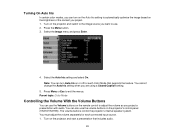
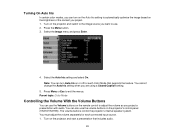
Select the Image menu and press Enter.
4. Note: You can also use the volume buttons on the projector's control panel (VS310/VS315W). Parent topic: Color Mode
Controlling the Volume With the Volume Buttons
You can turn Auto Iris on or off for each Color Mode that includes audio.
51 Turn on the projector and start a presentation...
User Manual - Page 73
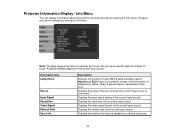
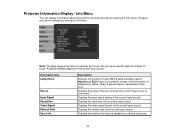
...the menu.
if the information is displayed in yellow, obtain a genuine Epson replacement lamp soon
Displays the name of the port to which the current input source is connected
Displays the input signal setting of the current input source
Displays the ... depend on the current input source. Info Menu
You can display information about the projector and input sources by a service technician
73...
User Manual - Page 89


...; Remove any damages incurred during transportation. Note: Epson shall not be liable for repairs, place it in a carrying case.
Then pack the case in a firm box with cushioning around it and mark the box "Fragile." • When shipping the projector for any equipment connected to the projector. • Use a carrying case to hand-carry...
User Manual - Page 95
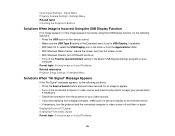
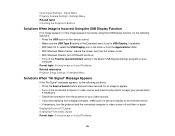
...; With Mac OS X, select the USB Display icon in the Epson USB Display Settings program on again. Settings Menu Related tasks Unlocking the Projector's Buttons
Solutions When Image is set to display on an external monitor. • If necessary, turn the projector and the connected computer or video source off the Transfer layered window setting...
User Manual - Page 99


... bands or overall blurriness remains, display a uniformly patterned image on the Signal menu. • Make sure all the cables are securely connected to the projector and your video device. If you
connected long cables, try connecting shorter cables. • If the colors are incorrect from a computer, press the Auto button on the remote control to automatically...
User Manual - Page 100


... sections if you press the power button or shuts off unexpectedly, try the following solutions: • Make sure the power cord is securely connected to the projector and to
turn on the projector.
100 Parent topic: Solving Image or Sound Problems
Solving Projector or Remote Control Operation Problems
Check the solutions in the
Epson USB Display Settings...
Start Here - Page 1
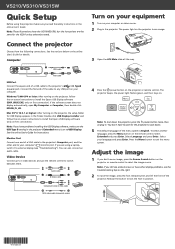
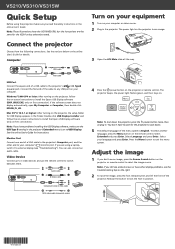
... turning on the remote control. Note: If you have to wait for USB Display appears in the projector.
Press the Menu button to switch between them. VS210/VS310/VS315W
Quick Setup
Before using a laptop,
switch it . Computer
USB cable
VGA cable
USB Port
Connect the square end of the menu system is set to the...
Start Here - Page 2
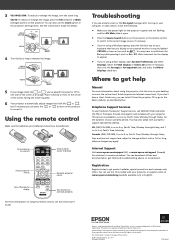
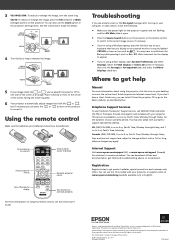
... the A/V Mute slide is a registered logomark of Epson America, Inc.
Epson disclaims any and all rights in the projector's Settings menu. 3 VS310/VS315W: To reduce or enlarge the image, turn the zoom ring.
VS210: To reduce or enlarge the image, press the Tele (reduce) or Wide (enlarge) buttons on the projector or the remote control
to switch to...
Warranty Statement - Page 1
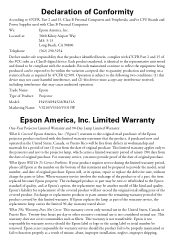
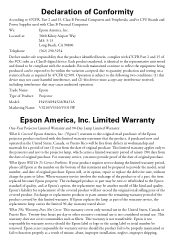
... United States, Canada, or Puerto Rico will be removed. When warranty service involves the exchange of the product or of Product: Projector
Model:
H433A/H432A/H431A
Marketing Name: VS210/VS310/VS315W
Epson America, Inc.
Exchange or replacement products or parts assume the remaining warranty period of the product covered by 47CFR §2.909...
Similar Questions
How To Connect My Projector To My Macbook Pro Without The Right Cable
there is no connection of the cable on my mac computer
there is no connection of the cable on my mac computer
(Posted by louchance 7 years ago)
What Cables I Need To Connect This Projector To My Mac Book Pro?
(Posted by estrelaviva2 10 years ago)
What Is The Resolution On An Epson Vs310 Lcd Projector?
(Posted by Brucegarber 12 years ago)
Connect The Projector To The Desktop
once you connect the projector to the desktop not nothing shows up on the screen... what next?
once you connect the projector to the desktop not nothing shows up on the screen... what next?
(Posted by lagunag 12 years ago)

