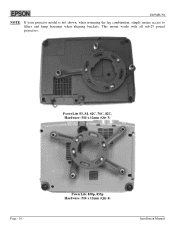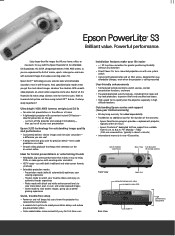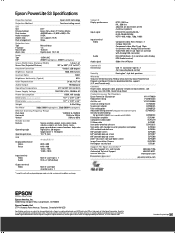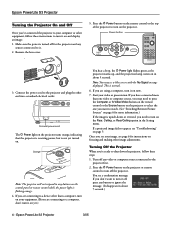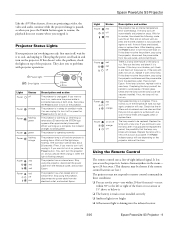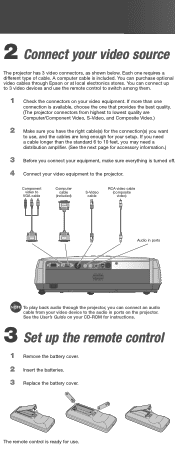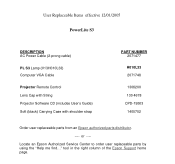Epson PowerLite S3 Support Question
Find answers below for this question about Epson PowerLite S3.Need a Epson PowerLite S3 manual? We have 9 online manuals for this item!
Question posted by louchance on May 17th, 2016
How To Connect My Projector To My Macbook Pro Without The Right Cable
there is no connection of the cable on my mac computer
Current Answers
Answer #1: Posted by Odin on May 17th, 2016 7:59 AM
You'll have to purchase the cable for connection to your Mac. See http://bit.ly/1OxNgb1.
Hope this is useful. Please don't forget to click the Accept This Answer button if you do accept it. My aim is to provide reliable helpful answers, not just a lot of them. See https://www.helpowl.com/profile/Odin.
Related Epson PowerLite S3 Manual Pages
Similar Questions
My Macbook Pro Keeps Shutting Down When Epson Ex7210 Is Connected
why is this happening and someone help me please
why is this happening and someone help me please
(Posted by Josephk433 2 years ago)
Macbook Pro And Epson Powerlite S6
Can I use my PowerLite S6 Series/78/W6 Series with my MacBook Pro or not? If I can then, what cable ...
Can I use my PowerLite S6 Series/78/W6 Series with my MacBook Pro or not? If I can then, what cable ...
(Posted by ritalc1013 11 years ago)
What Cable Do I Use To Connect A Macbook Pro To An Epson Elp-5500 Projector?
(Posted by JeffLaGreca 11 years ago)
What Cables Do I Need To Connect Macbook Pro To Movie Mate 60?
want to be able to see/hear what's on the macbook so it's displayed/heard on the moviemate 60.
want to be able to see/hear what's on the macbook so it's displayed/heard on the moviemate 60.
(Posted by pnemeth 11 years ago)
Ex50 With Macbook Pro
My MacBook Pro does NOT recognize my Epson EX50 Projector
My MacBook Pro does NOT recognize my Epson EX50 Projector
(Posted by glenpotts 13 years ago)