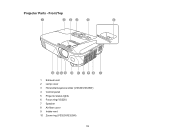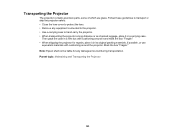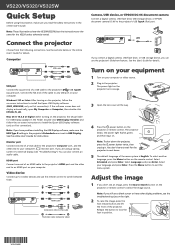Epson VS220 Support Question
Find answers below for this question about Epson VS220.Need a Epson VS220 manual? We have 4 online manuals for this item!
Question posted by tborum31 on May 22nd, 2015
Wont Connect To My Dell Laptop
The person who posted this question about this Epson product did not include a detailed explanation. Please use the "Request More Information" button to the right if more details would help you to answer this question.
Current Answers
Answer #1: Posted by freginold on May 22nd, 2015 3:46 PM
Without knowing more about what model laptop you have and what type of connection you're using, it's impossible to fully troubleshoot the problem. However, here are some things to try:
- Remove and reseat the connection cables between the projector and the computer
- Reboot both the projector and the laptop
- Try a different type of connection (ie. USB, HDMI, etc.)
You can find information on the different types of connections and how to set them up starting on page 25 of the user manual.
---------------------
If this answer helped you to solve your problem, please let us know by clicking on the "Helpful" icon below. If your question wasn't answered to your satisfaction, feel free to resubmit your question, with as much information as possible so that we can provide a more complete solution. Thank you for using HelpOwl!
- Remove and reseat the connection cables between the projector and the computer
- Reboot both the projector and the laptop
- Try a different type of connection (ie. USB, HDMI, etc.)
You can find information on the different types of connections and how to set them up starting on page 25 of the user manual.
---------------------
If this answer helped you to solve your problem, please let us know by clicking on the "Helpful" icon below. If your question wasn't answered to your satisfaction, feel free to resubmit your question, with as much information as possible so that we can provide a more complete solution. Thank you for using HelpOwl!
Related Epson VS220 Manual Pages
Similar Questions
What Can I Hook This Projector To
I just bought this projector and have no manual is there a way to attach a cell phone to it I have a...
I just bought this projector and have no manual is there a way to attach a cell phone to it I have a...
(Posted by Nsmith3600 4 years ago)
Bulb Or Lcd
My church has an Epson VS410 projector and here recently we have replaced the bulb in it, but it's g...
My church has an Epson VS410 projector and here recently we have replaced the bulb in it, but it's g...
(Posted by dedjr96 7 years ago)
No Sound Through Speakers When Connected To Mixer Box
How do I connect the projector to a mixer box so sound comes through speakerswhat do I need to do?I ...
How do I connect the projector to a mixer box so sound comes through speakerswhat do I need to do?I ...
(Posted by auntiejean2 8 years ago)
Connecting The Ex7229 Projector To An External Monitor Through The Vga Port
How do get the VGA port to be an output so I can send the image that has gotten to the projector to ...
How do get the VGA port to be an output so I can send the image that has gotten to the projector to ...
(Posted by braslnut 10 years ago)
Remote Control Page Up And Down Does Not Work When Using Vga Connection?
Want to use the Powerpoint Presenter View function on my MacBookPro for presentations with the Epson...
Want to use the Powerpoint Presenter View function on my MacBookPro for presentations with the Epson...
(Posted by jnhone 11 years ago)