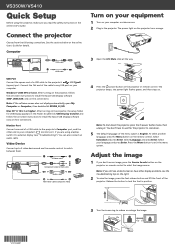Epson VS410 Support Question
Find answers below for this question about Epson VS410.Need a Epson VS410 manual? We have 3 online manuals for this item!
Question posted by dedjr96 on April 2nd, 2017
Bulb Or Lcd
My church has an Epson VS410 projector and here recently we have replaced the bulb in it, but it's gotten this red colored tint line across the bottom of the screen and on right side of screen. I've been told it could be the LCD but could be the bulb. I need a direction before I go spend a ton of money on one and it end up being another
Current Answers
Answer #1: Posted by Odin on April 2nd, 2017 4:21 PM
Try the following:
- Make sure you selected the correct input source on the Signal menu.
- Make sure all the cables are securely connected to the projector and your video device. If you connected long cables, try connecting shorter cables.
- If the colors are incorrect from a video source, make sure you selected the correct Video Signal setting.
- If you are using the ECO Power Consumption setting, try selecting Normal in the Settings menu.
Hope this is useful. Please don't forget to click the Accept This Answer button if you do accept it. My aim is to provide reliable helpful answers, not just a lot of them. See https://www.helpowl.com/profile/Odin.
Related Epson VS410 Manual Pages
Similar Questions
Need To Locate Part
Need to find the female end of the lamp plug in for a Poerlite home Cinema 8100/8500 UB Home Theater...
Need to find the female end of the lamp plug in for a Poerlite home Cinema 8100/8500 UB Home Theater...
(Posted by bergeronemergencymedical 8 years ago)
Zoom
I have zoomed in to the max with the remote, as well as with the manual knob on the projector itself...
I have zoomed in to the max with the remote, as well as with the manual knob on the projector itself...
(Posted by bbturk 11 years ago)
Lamp&temp Led S Blinking
eb 445wi projector lamp,temp&main led s blincking in red color
eb 445wi projector lamp,temp&main led s blincking in red color
(Posted by srikanthsng123 11 years ago)
My Projector Is Not Showing Red
My projector is not showing red it has been adjusted and still no red color. It has blue and gree,
My projector is not showing red it has been adjusted and still no red color. It has blue and gree,
(Posted by swapn 12 years ago)
Connect The Projector To The Desktop
once you connect the projector to the desktop not nothing shows up on the screen... what next?
once you connect the projector to the desktop not nothing shows up on the screen... what next?
(Posted by lagunag 12 years ago)