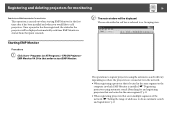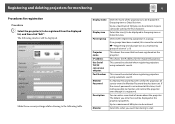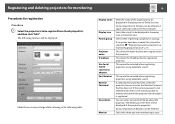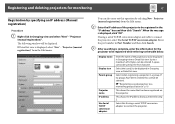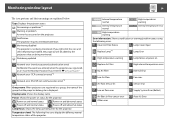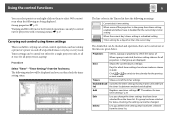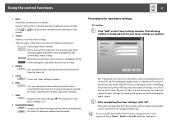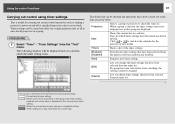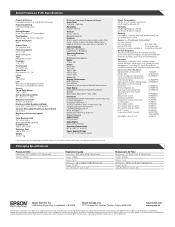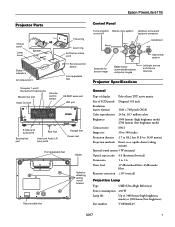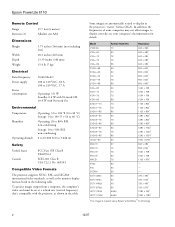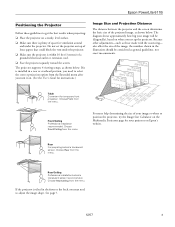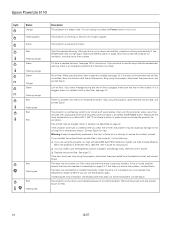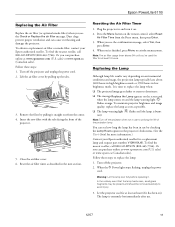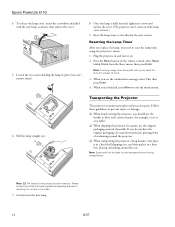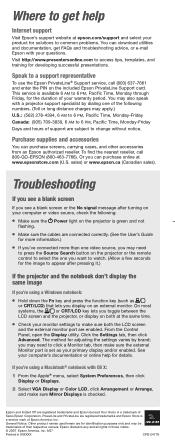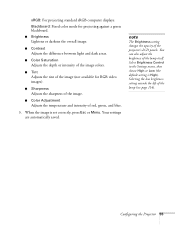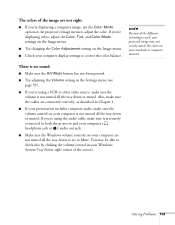Epson 6110i Support Question
Find answers below for this question about Epson 6110i - PowerLite XGA LCD Projector.Need a Epson 6110i manual? We have 12 online manuals for this item!
Question posted by swapn on November 21st, 2011
My Projector Is Not Showing Red
My projector is not showing red it has been adjusted and still no red color. It has blue and gree,
Current Answers
Related Epson 6110i Manual Pages
Similar Questions
Bulb Or Lcd
My church has an Epson VS410 projector and here recently we have replaced the bulb in it, but it's g...
My church has an Epson VS410 projector and here recently we have replaced the bulb in it, but it's g...
(Posted by dedjr96 7 years ago)
When I Turn It The Light Turns Red And The Option Of The Temperature Shows Red A
temperature turns and the projector makes aloud soin
temperature turns and the projector makes aloud soin
(Posted by Anonymous-160246 7 years ago)
Powerlite Projector Is Only Displaying Everything In Blue
My powerlite projector is only displaying everything using a blue color. Regular colors are not show...
My powerlite projector is only displaying everything using a blue color. Regular colors are not show...
(Posted by mhuffman65663 9 years ago)
Why Won't My Projector Show The Color Red?
I have tried adjusting the color, but no matter what I do, the color red will not show up. Is there ...
I have tried adjusting the color, but no matter what I do, the color red will not show up. Is there ...
(Posted by esmason 12 years ago)