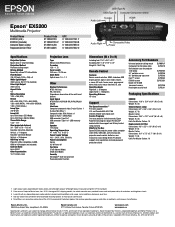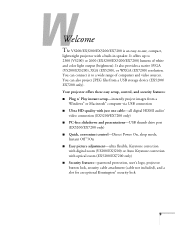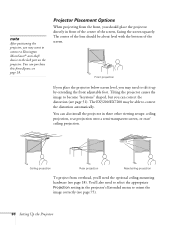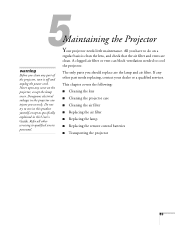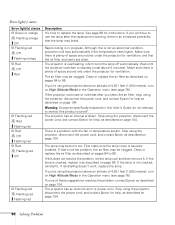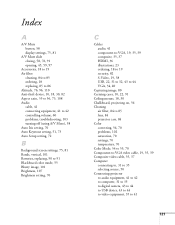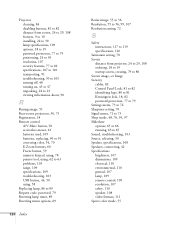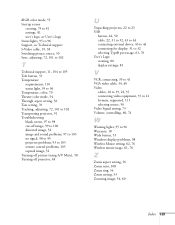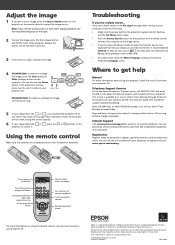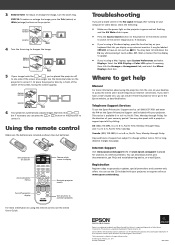Epson EX5200 Support and Manuals
Get Help and Manuals for this Epson item

View All Support Options Below
Free Epson EX5200 manuals!
Problems with Epson EX5200?
Ask a Question
Free Epson EX5200 manuals!
Problems with Epson EX5200?
Ask a Question
Most Recent Epson EX5200 Questions
What Is Eco Mode Epson Ex5200
(Posted by LARMEMeg 9 years ago)
Is There A Special Hdmi Cord To Use When Connecting To Directtv
(Posted by tonibatiste 10 years ago)
How Do I Get Image Right Side Up. Bracket Says Projector To Be Placed Upside Dow
(Posted by pauldevins 10 years ago)
How Far Can It Project? 40 Feet?
how far can it project? 40 feet? Want to use it in a theater onto a big screen.
how far can it project? 40 feet? Want to use it in a theater onto a big screen.
(Posted by diannesteele 11 years ago)
Epson EX5200 Videos
Popular Epson EX5200 Manual Pages
Epson EX5200 Reviews
We have not received any reviews for Epson yet.