Epson LS10500 Support and Manuals
Get Help and Manuals for this Epson item
This item is in your list!

View All Support Options Below
Free Epson LS10500 manuals!
Problems with Epson LS10500?
Ask a Question
Free Epson LS10500 manuals!
Problems with Epson LS10500?
Ask a Question
Popular Epson LS10500 Manual Pages
Quick Setup and Warranty - Page 2


...select 3D Setup and press Enter. Click the
Arrangement tab and select the Mirror Displays checkbox. For more
information, see "Choose a location" on the front of the projector, then... setting, then press Enter. Troubleshooting
If you see the online User's Guide.
If 3D images aren't displaying properly, check the following :
•• Make sure the power light on the projector is...
Quick Setup and Warranty - Page 3


.../TV technician for help
Manual
For more away from a person's body. Trade Name:
Epson®
Type of a part, the item replaced becomes Epson property. You are subject to change without charge for parts or labor. When warranty service involves the exchange of the product or of Product: Projector
Model:
H488A
Marketing Name: Pro Cinema LS10500
Epson America, Inc. ••...
Quick Setup and Warranty - Page 4


... gives you specific legal rights, and you . and (905) 709-3839 in the U.S.
and other than Epson or an Epson Authorized Servicer Epson is not responsible for warranty service should be... from service by other countries. This clause shall not preclude parties from seeking provisional remedies in cards or cables • Any problem resulting from misuse, abuse, improper installation, neglect...
Users Guide - Page 13


..., other optional accessories, and replacement parts from Epson or an authorized Epson reseller. Parent topic: Projector Features
13 Audio from certain ports Additional audio
VGA
Note: If your local computer or electronics dealer for purchase from an Epson authorized reseller. To find the nearest reseller, call 800-GO-EPSON (800-463-7766) in Canada. sales) or epsonstore.ca (Canadian...
Users Guide - Page 14
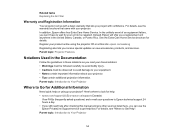
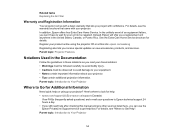
.../webreg Registering also lets you receive special updates on using the projector CD or at this manual and any other sources listed here, you read your documentation: • Warnings must be repaired. Instead, Epson will ship you a replacement unit anywhere in these notations as you can use the Epson PrivateLine Support service to Get Help". Parent topic: Introduction to...
Users Guide - Page 42


...; If you an e-mail alert over the network if there is a problem with the projector. 1. When manually entering IP Settings, you cannot use these ranges of the IP address on -screen instructions to send you must set addresses manually, turn off DHCP and enter the projector's IP Address, Subnet Mask, and Gateway Address as needed. Press the Menu...
Users Guide - Page 45


... a proxy server for connection. Note: The web setup and control features support Microsoft Internet Explorer 8, 9, or 10, and Safari on the Bonjour setting. 8. Parent topic: Using the Projector on a Network
Controlling a Networked Projector Using a Web Browser
Once you set Standby Mode to select settings and control projection even if the projector is in standby mode.
45 Note: If...
Users Guide - Page 102


... values using the Reset Memory option.
102 You can reset most of the current input source Displays information about projector problems that may be needed by a service technician Displays the projector's serial number Displays the projector's firmware version
Parent topic: Adjusting the Menu Settings
Projector Reset Options - Reset Menu
You can reset all memory entries using the Reset All...
Users Guide - Page 104


... part needs replacing, contact Epson or an authorized Epson servicer.
Parent topic: Projector Maintenance
104 You may need servicing and cannot be cleaned, contact Epson support. Warning: Do not try to service this product yourself, except as specifically explained in this manual. If the lens needs to be replaced. Projector Maintenance Transporting the Projector
Projector Maintenance...
Users Guide - Page 117


... you can contact Epson for a solution in the table here.
117 Parent topic: Solving Problems
Projector Light Status
The lights on . Projection Problem Tips Projector Light Status Solving Image Problems Solving Projector or Remote Control Operation Problems Solving Network Problems Where to Get Help
Projection Problem Tips
If the projector is . • The solutions in this manual can help...
Users Guide - Page 123


..." Message Appears
Solutions When "Not Supported" Message Appears
If the "Not Supported" message appears, try the following solutions: • Make sure the correct input signal is disabled. (See your laptop manual for details.) Wait a few seconds for instructions.)
4. Parent topic: Solving Image Problems Related references Projector Feature Settings - If necessary, select a different display...
Users Guide - Page 127


... that supports 3D signals. • Make sure you selected the correct 3D Format setting on ...setting the 3D Display setting on the Signal menu to the documentation that
came with the projector.
127 Related tasks Connecting to an HDMI Video Source
Solutions to match the 3D signal from Epson. • Make sure your 3D glasses are turned on and fully charged. Parent topic: Solving Image Problems...
Users Guide - Page 131


..., and replacement parts from an Epson authorized reseller. Support hours are subject to common problems with a projector support specialist by dialing (562) 276-4394 (U.S.) or (905) 709-3839 (Canada). To find the nearest reseller, call (800) 637-7661. Speak to 4 PM, Pacific Time, Saturday. Or you can purchase online at epson.com/support (U.S.), epson.ca/support (Canada), or epson.com.jm...
Users Guide - Page 132


... following settings: Color Mode, Dynamic; Infinite with IDMS 15.4; General Projector Specifications Projector Light Source Specifications Remote Control Specifications Projector Dimension Specifications Projector Electrical Specifications Projector Environmental Specifications Projector Safety and Approvals Specifications Supported Video Display Formats
General Projector Specifications
Type...
Users Guide - Page 135


... Epson's SizeWise chip that supports other computer display resolutions, so your image will be set to display in the projector's native resolution. Your computer's monitor port or video card refresh rate (vertical frequency) must be compatible with High Altitude Mode enabled
Parent topic: Technical Specifications
Projector Safety and Approvals Specifications
United States Canada
FCC Part...
Epson LS10500 Reviews
Do you have an experience with the Epson LS10500 that you would like to share?
Earn 750 points for your review!
We have not received any reviews for Epson yet.
Earn 750 points for your review!
