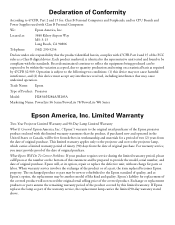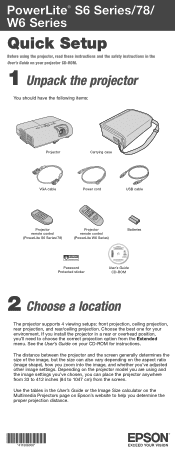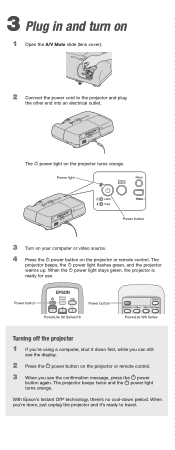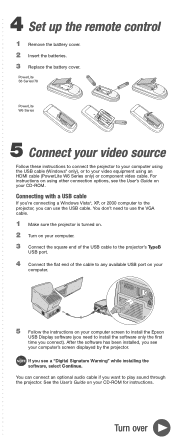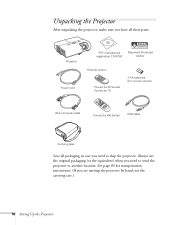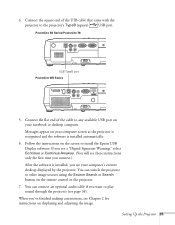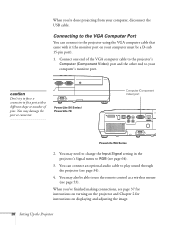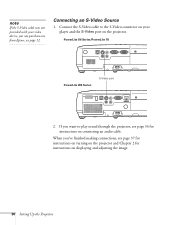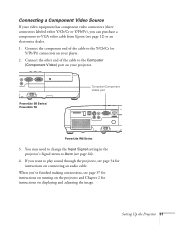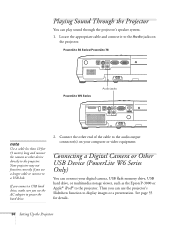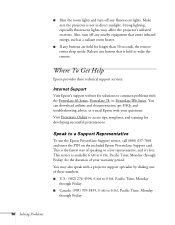Epson PowerLite W6 Support and Manuals
Get Help and Manuals for this Epson item

View All Support Options Below
Free Epson PowerLite W6 manuals!
Problems with Epson PowerLite W6?
Ask a Question
Free Epson PowerLite W6 manuals!
Problems with Epson PowerLite W6?
Ask a Question
Most Recent Epson PowerLite W6 Questions
Epson Powerlite W6 Lcd
What power cord does the above model use and where can I get a replacement?
What power cord does the above model use and where can I get a replacement?
(Posted by debraahenault 12 years ago)
Popular Epson PowerLite W6 Manual Pages
Epson PowerLite W6 Reviews
We have not received any reviews for Epson yet.