Epson PowerLite 53c Support and Manuals
Get Help and Manuals for this Epson item
This item is in your list!

View All Support Options Below
Free Epson PowerLite 53c manuals!
Problems with Epson PowerLite 53c?
Ask a Question
Free Epson PowerLite 53c manuals!
Problems with Epson PowerLite 53c?
Ask a Question
Most Recent Epson PowerLite 53c Questions
Popular Epson PowerLite 53c Manual Pages
Product Brochure - Page 1


...) • Easy-to-use the monitor as the most reliable. And, Epson's exclusive auto keystone correction, plus the convenient remote control, makes operation easier than ever! to deliver both power and flexibility, the 6.4 lb PowerLite 53c includes EPSON 0.7" high-aperture LCDs for added dependability • EPSON Road Service Program provides a replacement projector,
typically within the...
Product Brochure - Page 2


...-The EPSON ConnectionSM Pre-Sales Support U.S. Component Video: Mini D-sub 15pin (in these marks. © Copyright 2002 Epson America, Inc. Video-RGB: Mini D-sub 15pin (in common with lithium battery, computer cable, RCA video cable, USB A/USB B Mouse Cable, Start Here Kit, soft carrying case
Product/Accessory Part Numbers EPSON PowerLite 53c Projector Replacement lamp Replacement remote...
Product Information Guide - Page 1


EPSON PowerLite 53c/73c Projector
Remote control receiver
Control panel
Foot Focus ring
Zoom ring
Lens cap
Foot release lever Foot
Computer/Component Video port
Monitor Out port
S-Video port
Remote control receiver
Composite video port USB ports
Power inlet Audio1 port
Security lock port RS-232C port
Audio2 L and R ports
Specifications
General Type of display
LCD panels (3) Lens...
Product Information Guide - Page 2


...set at a refresh rate (vertical frequency) that's compatible with the projector; As noted below .
native mode on the
PowerLite 73c. 3 Resized on the PowerLite 73c only; EPSON PowerLite 53c/73c Projector...Assignments
The Computer port is resized using EPSON's SizeWise Technology. 1 Resized on the PowerLite 73c only; EPSON PowerLite 53c/73c Projector
Safety and Approvals
United States
FCC ...
Product Information Guide - Page 3


...use the projector with the lens cap in front of the center of the screen, the image will be able to place the projector. The heat generated by any order, but may have to tilt it up and connected correctly. EPSON PowerLite 53c/73c Projector
Positioning the Projector
Before connecting the projector...If you may vary depending on your projector and other settings.
30.1 to 34.4 feet 5.9 ...
Product Information Guide - Page 4
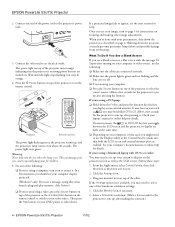
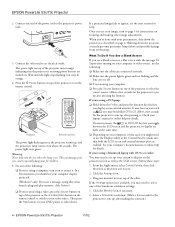
....
3. Drag one of the Simulscan resolution settings:
1. EPSON PowerLite 53c/73c Projector
11/02 Wait until the light stops flashing, but not yet turned on focusing and making the selection.)
4 - Then press the Play button on the remote control. Once you 're using a PC laptop:
❏ Hold down the projector as the projector warms up after pressing it on .
Follow...
Product Information Guide - Page 5


... feet in front of the center of the image. EPSON PowerLite 53c/73c Projector
If you're using the projector's Setting menu.
11/02
EPSON PowerLite 53c/73c Projector - 5 Follow these steps:
1. Adjusting the Height of Your Image
If the image is not available when you're using ceiling or rear projection.)
To manually adjust the keystone correction value, press the or side...
Product Information Guide - Page 6


... the screen. The currently selected setting appears in a dark room. This conserves electricity, cools the projector, and extends the life of the lamp and protects the projector from a computer with it . If this does not solve the problem, check the status lights on again, wait until the orange light stops flashing. EPSON PowerLite 53c/73c Projector
11/02 Note When the...
Product Information Guide - Page 7


...
When using the remote control, pull out the tape from the battery tray as described on the remote control to switch between the different sources.
❏ Press the Computer button to select your projector to stay lit orange without flashing before the image appears.
11/02
EPSON PowerLite 53c/73c Projector - 7
Orange Flashing green Green Flashing orange
Warning light...
Product Information Guide - Page 8


... back into place.
8 - This is connected. Stopping Action
You can use the remote control to stop the action and keep the
current image on the screen.... projector and your audience's attention without the distraction of the remote control. Tab
2. EPSON PowerLite 53c/73c Projector
11/02
Replacing the Battery Caution When replacing batteries, take the following precautions: ❏ Replace ...
Product Information Guide - Page 9


... you replace the lamp.
To clean the filter, EPSON recommends using a very soft brush (such as shown below.
7. Cleaning the Projector
Before you clean the case, first turn off the projector, allow it .
4.
If the dirt is torn, replace it to remove or if the filter is difficult to cool down .
11/02
EPSON PowerLite 53c/73c Projector - 9 Cleaning and Replacing the...
Product Information Guide - Page 10
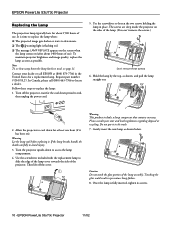
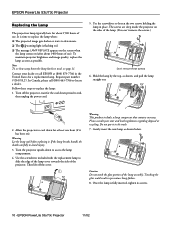
... put it . Caution Do not touch the glass portion of use ). EPSON PowerLite 53c/73c Projector
11/02 Note To see how many hours the lamp has been used, see page 11. Warning Let the lamp cool before replacing it in the United States for about 1400 hours of the lamp. (You can't remove the screws.)
Don't remove these steps...
Product Information Guide - Page 11


... V12H064020 ELPSL01 ELPMB39 ELPMBFCP ELPMBADL
Related Documentation
CPD-15286 CPD-15287 Parts Price List
EPSON PowerLite 53c/73c User's Guide EPSON PowerLite 53c/73c Quick Setup PL-EMP53, PL-EMP73
11/02
EPSON PowerLite 53c/73c Projector - 11 Optional Accessories
EPSON provides the following :
Lamp
: 1400H
Reset Lamp T: imer
Execute
Video Source : Computer
Input Signal : RGB
Frequency...
Quick Start - Page 2


... Support Services EPSON provides technical assistance through Friday
Toll or long distance charges may have an icon such as the LCD screen. On most systems, the
or CRT/LCD key lets you see the instructions
No signal ( ? Click Arrange. Or, to re-enable Auto Keystone correction,
refer to select one of their respective owners. Quick Setup
EPSON® PowerLite...
User Manual - Page 106


..., 93 turning off, 33 zooming, 25, 33 Input Signal setting, 42 Installing projector, 76
100 Index
K
Kensington anti-theft device, 7, 11 Keystone correction, 27, 45, 68, 76, 93
L
Lamp automatic shutoff, 29 number of hours used, 48 replacing, 55 to 58 specifications, 94 status light, 63 to 64
Language setting, 47, 62 Laptop computer
connecting to, 12 to 15...
Epson PowerLite 53c Reviews
Do you have an experience with the Epson PowerLite 53c that you would like to share?
Earn 750 points for your review!
We have not received any reviews for Epson yet.
Earn 750 points for your review!
