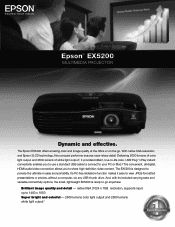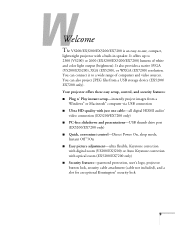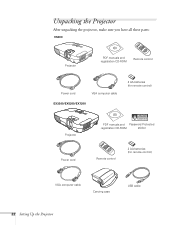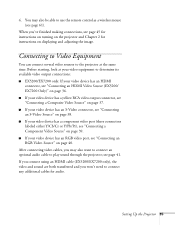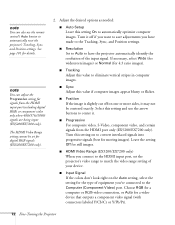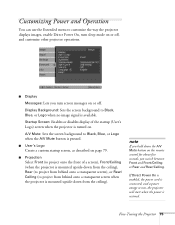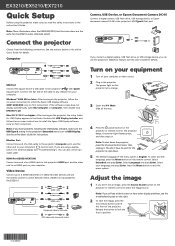Epson EX5200 Support Question
Find answers below for this question about Epson EX5200.Need a Epson EX5200 manual? We have 6 online manuals for this item!
Question posted by tonibatiste on September 28th, 2013
Is There A Special Hdmi Cord To Use When Connecting To Directtv
The person who posted this question about this Epson product did not include a detailed explanation. Please use the "Request More Information" button to the right if more details would help you to answer this question.
Current Answers
Related Epson EX5200 Manual Pages
Similar Questions
My Hdmi On My Epson Ex51 Projector Stopped Working Suddenly.
If i use the search button it stops at hdmi but still says no signal, tryed different hdmi cables an...
If i use the search button it stops at hdmi but still says no signal, tryed different hdmi cables an...
(Posted by isaakha 11 years ago)
Ex5200 Vs Ex5210
what are the differences between the ex5200 and ex5210?
what are the differences between the ex5200 and ex5210?
(Posted by tinaeward 11 years ago)
Connect The Projector To The Desktop
once you connect the projector to the desktop not nothing shows up on the screen... what next?
once you connect the projector to the desktop not nothing shows up on the screen... what next?
(Posted by lagunag 12 years ago)