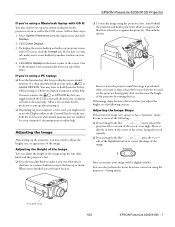Epson PowerLite 8200i Support Question
Find answers below for this question about Epson PowerLite 8200i.Need a Epson PowerLite 8200i manual? We have 8 online manuals for this item!
Question posted by lagunag on August 10th, 2011
Connect The Projector To The Desktop
once you connect the projector to the desktop not nothing shows up on the screen... what next?
Current Answers
Related Epson PowerLite 8200i Manual Pages
Similar Questions
Throw Distance
What is the throw distance of the PowerLite Home Cinema 2045?
What is the throw distance of the PowerLite Home Cinema 2045?
(Posted by nealcarney 11 months ago)
Powerlite Projector Is Only Displaying Everything In Blue
My powerlite projector is only displaying everything using a blue color. Regular colors are not show...
My powerlite projector is only displaying everything using a blue color. Regular colors are not show...
(Posted by mhuffman65663 9 years ago)
Connecting The Ex7229 Projector To An External Monitor Through The Vga Port
How do get the VGA port to be an output so I can send the image that has gotten to the projector to ...
How do get the VGA port to be an output so I can send the image that has gotten to the projector to ...
(Posted by braslnut 10 years ago)
How To Remove Lines On Epson Projector Powerlite 1750?
how to remove lines on epson projector powerlite 1750?
how to remove lines on epson projector powerlite 1750?
(Posted by Anonymous-120484 10 years ago)
How To Fix Epson 8350 Powerlite Projector Lamp & Temp Light Are Both On Issue
how can I fix epson 8350 powerlite projector lamp & temp light are both on issue on the screen i...
how can I fix epson 8350 powerlite projector lamp & temp light are both on issue on the screen i...
(Posted by waqask71 12 years ago)