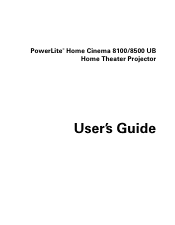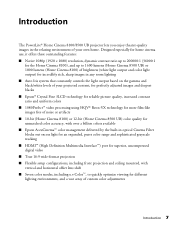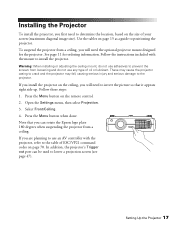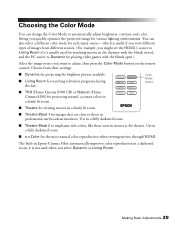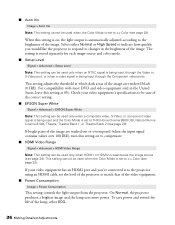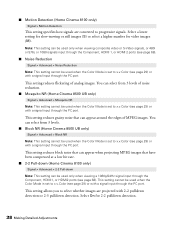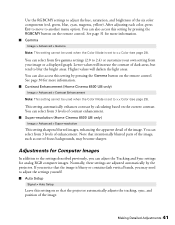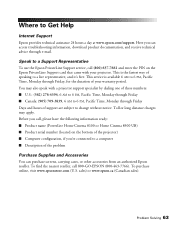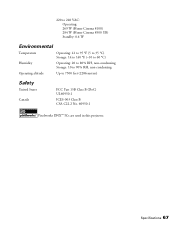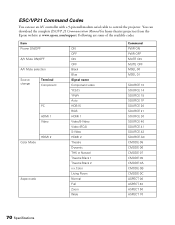Epson PowerLite Home Cinema 8100 Support Question
Find answers below for this question about Epson PowerLite Home Cinema 8100.Need a Epson PowerLite Home Cinema 8100 manual? We have 2 online manuals for this item!
Question posted by bergeronemergencymedical on April 15th, 2016
Need To Locate Part
Need to find the female end of the lamp plug in for a Poerlite home Cinema 8100/8500 UB Home Theater Projector. Bulb # V13H010L49 (ELPLP49). S/N M5XF020632L. It melted when the bulb burned out.
Current Answers
Answer #1: Posted by Odin on April 15th, 2016 11:27 AM
Have you tried the Epson-authorized parts distributors? They're listed at http://bit.ly/1NsoIQ6. Another possibility is the PartStore site, at http://bit.ly/1Nsp35s, or eReplacementParts, at http://bit.ly/1VpzbDC. Lastly, try the following:
- Contact local parts dealers, who might be able to supply or maybe fix the part
- Enter your part number in a search engine like Google or Yahoo
- Try http://www.searchtempest.com/., which displays listings from eBay and Craigslist, and many others
- Contact refurbishing companies
Hope this is useful. Please don't forget to click the Accept This Answer button if you do accept it. My aim is to provide reliable helpful answers, not just a lot of them. See https://www.helpowl.com/profile/Odin.
Related Epson PowerLite Home Cinema 8100 Manual Pages
Similar Questions
Projector Bulb
Which projector bulb is used in the Epson H617A projector
Which projector bulb is used in the Epson H617A projector
(Posted by jgiove9757 5 years ago)
Got Yellow Coloring On Bottom Left Side Of Screen
I have an out of warranty Epson 8100, that has yellow tint on lower right corner of the picture and ...
I have an out of warranty Epson 8100, that has yellow tint on lower right corner of the picture and ...
(Posted by pjr3232 10 years ago)
Epson Powerlite Home Cinema 8500 Ub Projector Trd Line Issue
A RED LINE APPEARS AT THE BOTTOM OF MY SCREEN. IS THE 3RD YEAR I BOUGHT IT, SO IS OUT OF WARRANTY. ...
A RED LINE APPEARS AT THE BOTTOM OF MY SCREEN. IS THE 3RD YEAR I BOUGHT IT, SO IS OUT OF WARRANTY. ...
(Posted by tylliros1 11 years ago)
How Come Projector Bulbs Keep Blowing?
This is the secound bulb I have had and the lamp life i have getting out of it is only like 5 hours....
This is the secound bulb I have had and the lamp life i have getting out of it is only like 5 hours....
(Posted by mylilmanaren 12 years ago)
I Would Like To Get The Complete Service Manuel Of That Projector.....how!
(Posted by jakotd 12 years ago)