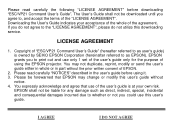Epson PowerLite Home Cinema 705HD Support Question
Find answers below for this question about Epson PowerLite Home Cinema 705HD.Need a Epson PowerLite Home Cinema 705HD manual? We have 5 online manuals for this item!
Question posted by mylilmanaren on January 7th, 2012
How Come Projector Bulbs Keep Blowing?
This is the secound bulb I have had and the lamp life i have getting out of it is only like 5 hours. I just dont want to keep buying bulbs and they keep blowing. What is my next step that i can do?
Requests for more information
Request from williamk on January 11th, 2012 10:48 AM
Question: Can you tell me more about the application and how the projector is being used? Is there anything close to the projector that may be restricting airflow to the projector?
Question: Can you tell me more about the application and how the projector is being used? Is there anything close to the projector that may be restricting airflow to the projector?
How old is the projector? Can probably help more if I know more.
Good Luck.
Current Answers
Related Epson PowerLite Home Cinema 705HD Manual Pages
Similar Questions
Projector Bulb
Which projector bulb is used in the Epson H617A projector
Which projector bulb is used in the Epson H617A projector
(Posted by jgiove9757 5 years ago)
How To Clean Air Filter On Epson Projector Model H331a
(Posted by hyJuanit 9 years ago)
How To Install An Epson 705hd Projector Lamp
(Posted by shannonNoff 9 years ago)
How To Remove Lines On Epson Projector Powerlite 1750?
how to remove lines on epson projector powerlite 1750?
how to remove lines on epson projector powerlite 1750?
(Posted by Anonymous-120484 10 years ago)
Is The Powerlite 705hd The Correct Lamp For The Epson H331a?
(Posted by Anonymous-60964 11 years ago)