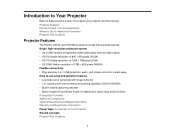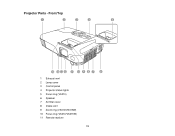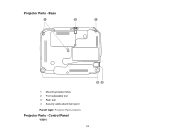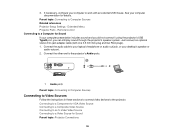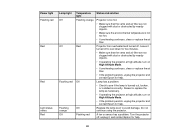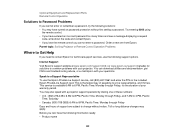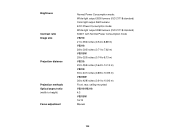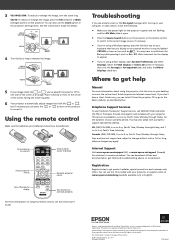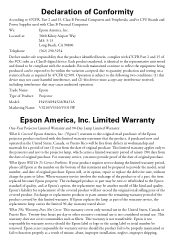Epson VS310 Support and Manuals
Get Help and Manuals for this Epson item

Most Recent Epson VS310 Questions
Connect An Epson Vs310 Projector To Dell Xps-14z
I have a mini hdmi to dvi connector from my dell and a dvi to vga convertor to the Epson Projector.�...
I have a mini hdmi to dvi connector from my dell and a dvi to vga convertor to the Epson Projector.�...
(Posted by bmaliken 11 years ago)
What Is The Resolution On An Epson Vs310 Lcd Projector?
(Posted by Brucegarber 12 years ago)
Popular Epson VS310 Manual Pages
Epson VS310 Reviews
We have not received any reviews for Epson yet.