Epson TW100 - PowerLite - LCD Projector Support and Manuals
Most Recent Epson TW100 Questions
Reverse The Picture
can I reversr the picture to use as table top projector
can I reversr the picture to use as table top projector
(Posted by gohouse 9 years ago)
Popular Epson TW100 Manual Pages
Technical Brief (Multimedia Projectors) - Page 2


... the difference between the light and dark areas of light from the lamp.
Competitive units can produce
smooth, evenly lit images with
"hot" centers with a combination of their respective owners. Technical Brief-Multimedia projectors
Page 2
3. and fuzzy contrast. EPSON produces the highest aperture LCD's, which allows more light through each pixel, more lifelike the images...
Product Brochure - Page 1


...of home entertainment. In fact, experienced professionals who service and sell multimedia projectors choose Epson 5:1 as the most reliable. Most calls are always ...EPSON®
EPSON PowerLite® TW100
Silver screen pizzaz meets leading-edge performance
Transform any living room into any game room or entertainment center. This projector brings the remarkable image quality of Epson 0.9" LCD...
Product Brochure - Page 2


...Epson America, Inc. and Canada only)
Supplied Accessories Power cable, remote control, 2 AA batteries, Start Here Kit
Product/Accessory Part Numbers EPSON PowerLite TW100 Projector Replacement lamp ... 90-day lamp warranty, EPSON Road Service Program and EPSON PrivateLine dedicated toll-free support (U.S. EPSON PowerLite TW100 Specifications
Projection System
Projection Method
LCD Size Driving ...
Product Information Guide - Page 1


EPSON PowerLite TW100 Projector
This Product Information Guide describes the new model of LCD...
11/02
EPSON PowerLite TW100 Projector - 1
Projector Parts
Kensington lock port
Control panel
Zoom ring
Focus ring
Lamp cover
latch
...Projector Specifications
General
Type of display
Poly-silicon Thin Film Transistor (TFT), active matrix
Size of the EPSON PowerLite TW100 projector.
Product Information Guide - Page 5


... between
3 and 42 feet from the Setting menu after you turn it . 2. Choose Rear/Ceiling for temporary or permanent installation.
Rear For permanent installation behind a translucent screen recommended.
Table Convenient for temporary front projection
Shelf Perfect for the Projection option.
11/02
EPSON PowerLite TW100 Projector - 5 If the projector is tilted in the front or the...
Product Information Guide - Page 6


... green. 4.
The lamp is active, press the Blank button on the remote control or the top of the projector flashes orange, and then stays orange. EPSON PowerLite TW100 Projector
The P power light on top of the projector. Press the Play button on again, wait until the projector cools down the projector, follow these steps:
1. See the User's Guide for more...
Product Information Guide - Page 7


... the
LCD screen and the projector, or display on your laptop's
manual or online help for details. Click Detect Displays. EPSON PowerLite TW100 Projector
❏ Make sure the input signal setting matches the connected source. Check your computer's video card, you might need to set up
after making the selection.)
11/02
EPSON PowerLite TW100 Projector - 7 See the User's Guide for...
Product Information Guide - Page 13


... part of space around and under the projector for five minutes, then turn it as specifically explained in the projector can press the Power button to overheat, you have a replacement lamp ready. Flashing red or orange
Red
Flashing red
The projector is plenty of the projector, turn off . Flashing orange
Red Red
The projector is too hot and is a problem...
Product Information Guide - Page 14


... steps: 1. EPSON PowerLite TW100 Projector
11/02 It is time to replace the lamp when: ❏ The projected image gets darker or starts to replace the lamp: 1. Request part number V13H010L17. This will make it before replacing it clicks in place. Contact your projector is included. Turn off the projector and wait for a replacement lamp. Contact your projector, a new...
Product Information Guide - Page 15


... the About menu. Gently insert the new lamp and tighten its screws.
11/02
EPSON PowerLite TW100 Projector - 15 Resetting the Lamp Timer After you install a new lamp, you need to slide the latch and pop open the lamp cover. The lamp usage timer doesn't register until you 're finished, press Esc or Menu. EPSON PowerLite TW100 Projector
4. Use a screwdriver to reset the timer...
User Manual - Page 47


... about 3000 hours of the projector and unplug the power cord.
3.
Request part number V13H010L17. If the lamp breaks, handle the shards carefully to deteriorate. In Canada, call EPSON at least half an hour (if it easier for a replacement lamp. s The lamp light is mounted on the ceiling, you to read the "Important Safety Instructions" on the back of...
User Manual - Page 55


... as specifically explained in this User's Guide, do not attempt to overheat after you clean the air filter, the problem may be clogged.
The temperature light is flashing orange. Plug the power cord back in a high-speed cooling cycle.
Replace the lamp as described on page 40. The lamp warning light is flashing orange. The lamp is...
User Manual - Page 56
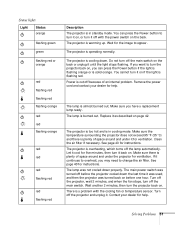
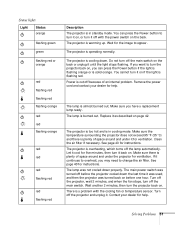
... for help . Wait for help . Do not turn it cool for instructions.
The lamp is operating normally. The projector is overheating, which turns off before the projector cooled down the last time it off with the cooling fan or temperature sensor. There is a problem with the power switch on . Remove the power cord and contact...
User Manual - Page 90


... problems, 58, 68 specifications, 74 troubleshooting, 58 Replacing lamp, 42 to 44 Reset All menu, 38
Resetting lamp timer, 44 Resetting menu options, 26, 28, 34, 38 Resolution, 73, 80 to 81
S
Safety instructions, 65 to 67 specifications, 75
Screen image See Image
Screen size, 79 Screen, blank, 10, 52 to 54 Setting menu, 26, 34 to 35 Setup Level setting...
User Replaceable Parts List - Page 1
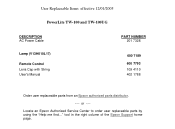
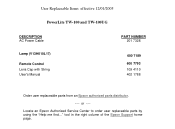
...an Epson Authorized Service Center to order user replaceable parts by using the "Help me find..." User Replaceable Items effective 12/01/2005 PowerLite TW-100 and TW-100UG
DESCRIPTION AC Power Cable
Lamp (V13H010L17)
Remote Control Lens Cap with String User's Manual
PART NUMBER 201 7328
600 7189 600 7793 109 4110 402 1788
Order user replaceable parts from an Epson authorized parts distributor...
Epson TW100 Reviews
Do you have an experience with the Epson TW100 that you would like to share?
Earn 750 points for your review!
We have not received any reviews for Epson yet.
Earn 750 points for your review!

