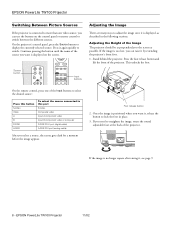Epson TW100 Support Question
Find answers below for this question about Epson TW100 - PowerLite - LCD Projector.Need a Epson TW100 manual? We have 8 online manuals for this item!
Question posted by gohouse on August 15th, 2014
Reverse The Picture
Current Answers
Answer #1: Posted by BusterDoogen on August 15th, 2014 1:10 PM
I hope this is helpful to you!
Please respond to my effort to provide you with the best possible solution by using the "Acceptable Solution" and/or the "Helpful" buttons when the answer has proven to be helpful. Please feel free to submit further info for your question, if a solution was not provided. I appreciate the opportunity to serve you!
Related Epson TW100 Manual Pages
Similar Questions
Is this the same as Epson LCD Projector H345A?
How do I replace the lamp for the Epson LCD Projector Model H335a?
is the epson emp 73 lcd projector hdmi enable ? do i need to use an hdmi convertor using the 15 pin ...
Epson H284A LCD Projector no light being projected out, but power light was on (green). Is this a bu...
I need Epson ELLP-5500 LCD Projector Software.Please send my mail [email protected].