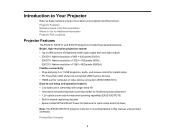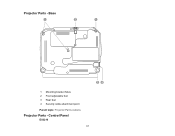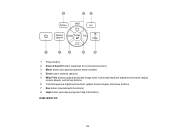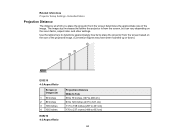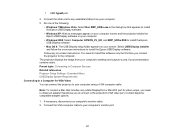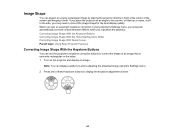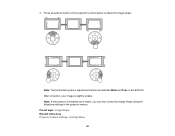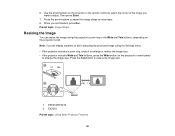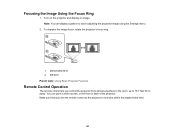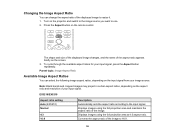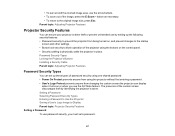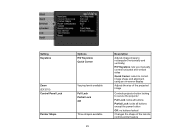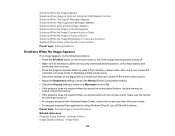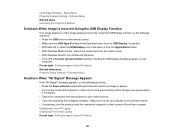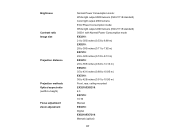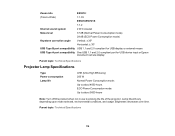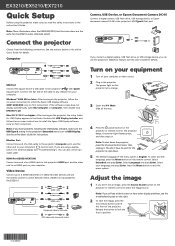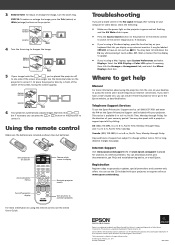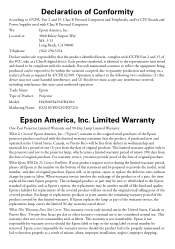Epson EX3210 Support Question
Find answers below for this question about Epson EX3210.Need a Epson EX3210 manual? We have 3 online manuals for this item!
Question posted by stBjy21 on July 24th, 2014
Epson Ex3210 Projector And How To Reduce Image Size
The person who posted this question about this Epson product did not include a detailed explanation. Please use the "Request More Information" button to the right if more details would help you to answer this question.
Current Answers
Related Epson EX3210 Manual Pages
Similar Questions
Throw Distance
What is the throw distance of the PowerLite Home Cinema 2045?
What is the throw distance of the PowerLite Home Cinema 2045?
(Posted by nealcarney 10 months ago)
Blurry Image
The image projected is great except the words are blurry and the focus does not fully correct it. I ...
The image projected is great except the words are blurry and the focus does not fully correct it. I ...
(Posted by kebere3 7 years ago)
The Horizontal Keystone Slider Is Broke Off.
Epson EX3210 horizontal keystone slider has broken off. Is there a repair available for this issue?
Epson EX3210 horizontal keystone slider has broken off. Is there a repair available for this issue?
(Posted by jandcpetersen 9 years ago)
Can I Make My Screen Smaller Or Bigger Without Moving The Projecter
Can I make my screen bigger or smaller without moving my projecter back and fort
Can I make my screen bigger or smaller without moving my projecter back and fort
(Posted by Scottfrancis94 10 years ago)
Sync #
Firefox is asking for sync number for sync computer and projector. Where do I find the sync #?
Firefox is asking for sync number for sync computer and projector. Where do I find the sync #?
(Posted by suesawyer 11 years ago)