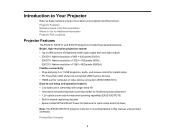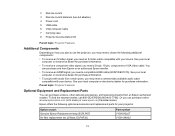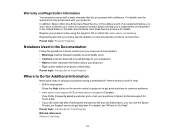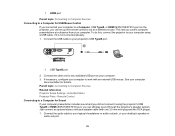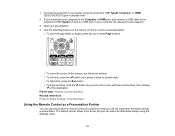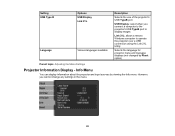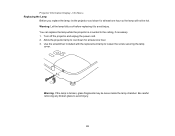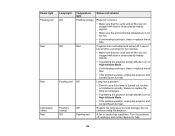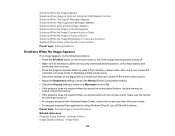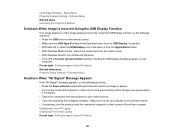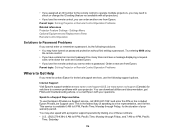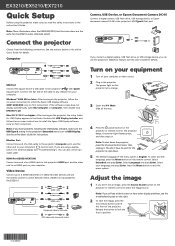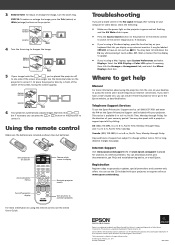Epson EX3210 Support and Manuals
Get Help and Manuals for this Epson item

View All Support Options Below
Free Epson EX3210 manuals!
Problems with Epson EX3210?
Ask a Question
Free Epson EX3210 manuals!
Problems with Epson EX3210?
Ask a Question
Most Recent Epson EX3210 Questions
Blurry Image
The image projected is great except the words are blurry and the focus does not fully correct it. I ...
The image projected is great except the words are blurry and the focus does not fully correct it. I ...
(Posted by kebere3 7 years ago)
Epson Ex3210 Projector And How To Reduce Image Size
(Posted by stBjy21 9 years ago)
The Horizontal Keystone Slider Is Broke Off.
Epson EX3210 horizontal keystone slider has broken off. Is there a repair available for this issue?
Epson EX3210 horizontal keystone slider has broken off. Is there a repair available for this issue?
(Posted by jandcpetersen 9 years ago)
Sync #
Firefox is asking for sync number for sync computer and projector. Where do I find the sync #?
Firefox is asking for sync number for sync computer and projector. Where do I find the sync #?
(Posted by suesawyer 11 years ago)
Epson EX3210 Videos
Popular Epson EX3210 Manual Pages
Epson EX3210 Reviews
We have not received any reviews for Epson yet.