Epson PowerLite 81p Support and Manuals
Get Help and Manuals for this Epson item
This item is in your list!

View All Support Options Below
Free Epson PowerLite 81p manuals!
Problems with Epson PowerLite 81p?
Ask a Question
Free Epson PowerLite 81p manuals!
Problems with Epson PowerLite 81p?
Ask a Question
Popular Epson PowerLite 81p Manual Pages
Operation Guide - EasyMP Monitor v4.40 - Page 18


... created, this when you select one of the projector to be used as the Parent group, monitoring and control operations can also carry out this operation by selecting New - D After entering the details, click "Register" to start the registration.
Furthermore, if you want monitoring to start . Projector (manual registration) from the Edit menu. Display name...
Operation Guide - EasyMP Monitor v4.40 - Page 41


...the projector's configuration menu. s Projector's User's Guide
Check the projector's Monitor Password.
* When the projector has 2 lamps, the additional information, such as (Lamp 1) or (Ballast 1), is connected. Message Internal Error Fan error Sensor error Lamp Cover Open Lamp failure at power on* Lamp Error* Supply System Error (Ballast)* High internal temperature error Low air flow error Air...
Installation Guide - ELPMBUNI Universal Mount Assembly - Page 2


...Upper Assembly Ceiling Plate...- 15 Low-Profile Installation ...- 16 Securing the Projector to mounts, adapters, display equipment or personal injury. techsupport@mounts.com
Installation Instructions
Page - 3 - Warranty
Limited Lifetime Warranty
All Premier Mounts products carry a limited lifetime warranty from ship date against defects in materials and workmanship. Customer Service - (800) 368...
Installation Guide - ELPMBUNI Universal Mount Assembly - Page 4


... required for model specific hardware: Pages 10, 11, 12, and 13. Make sure that none of these parts are parts missing and/or damaged, please stop the installation and contact Premier Mounts (800-368-9700).
Please see the following hardware is included in the hardware pack but is shipped with the M3 x 16 Phillips screws. Installation Manual
Page...
Product Information Guide - Page 1
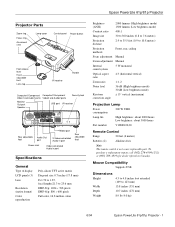
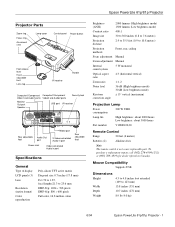
... about 2000 hours Low brightness: about 3000 hours
Part number
V13H010L30
Remote Control
Range
20 feet (6 meters)
Batteries (2)
Alkaline AAA
Note: The remote control is not a user-replaceable part. Epson PowerLite 61p/81p Projector
Projector Parts
Zoom ring
Focus ring Air exhaust vent
Lamp cover
Control panel Power button
Foot release lever
Front adjustable foot
Lens cap
I/R receiver...
Product Information Guide - Page 4
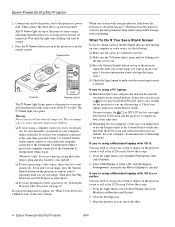
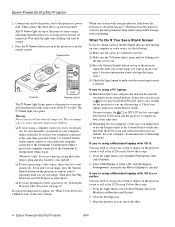
... the projector or remote control repeatedly until you 're using a Macintosh laptop with OS 9.x or earlier:
You may be labelled CRT/LCD.
See your
laptop's manual or online help for the projector to project. From the Apple menu, select System Preferences, then click Displays.
2. Epson PowerLite 61p/81p Projector
6/04 If you want to sync up , and the projection lamp comes...
Product Information Guide - Page 8
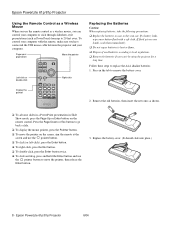
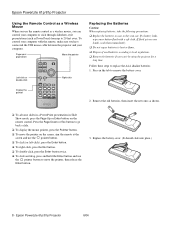
... use the pointer button to replace the AAA alkaline batteries:
1. If a battery leaks,
wipe away battery fluid with the remote, make sure you won't be using the projector for a long time.
Epson PowerLite 61p/81p Projector
6/04 If fluid gets on the remote control. Display the pointer
2. Remove the old batteries, then insert the new ones as they run out...
Product Information Guide - Page 9


...
Epson PowerLite 61p/81p Projector - 9 Use the pointer button to the Password Protect menu. If you can use the numeric keypad to close the Password Protect menu. (You can be displayed as the startup screen and/or AV/Mute screen. Then hold down the Num button on the remote control for about 7 seconds until you see the Password Protect Release...
Product Information Guide - Page 14


... ceiling channel
Part number
V13H010L30
V13H134A06
ELPKS35 ELPKS51
ELPKC19
ELPSV01
ELPAP01
ELPDA01
ELPSC06 ELPSC07 ELPSC08 ELPSC09
V12H162020 V12H064020
ELPSL01
ELPMB36 ELPMBFCP ELPMBAPL ELPMBSEC ELPMBACC
Note: To purchase a replacement remote control, call (562) 276-4394 (U.S.) or (905) 709-3839 (for dealer referral in Canada). Select Yes and press Enter.
5. Epson PowerLite 61p/81p Projector...
Quick Start - Page 2
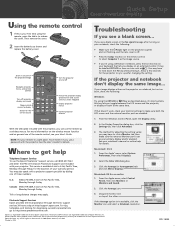
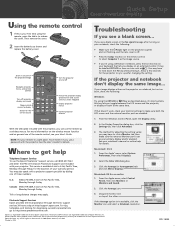
... shown and replace the battery cover.
On most systems,
this is off. For more information on the wireless mouse function and on general use the remote as
.
Quick Setup
Epson® PowerLite® 61p/81p
Using the remote control
1 If this key lets you toggle between the LCD screen and the projector,
or display on both at http://support.epson.com. Zoom...
Product Brochure - Page 1
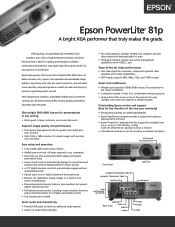
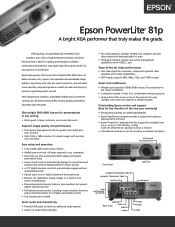
...
Easy setup and operation • Color-coded cables make this projector perfect for added dependability • Epson Road Service program provides a replacement projector,
typically within seconds. supports 480i, 480p, 720p, and 1080i formats
Quiet and unobtrusive
• Whisper-quiet operation (36db/30db) ensures the presentation is ceiling mounted
Outstanding Epson service and support...
Product Brochure - Page 2
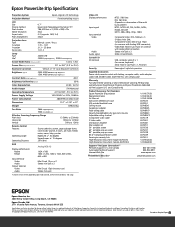
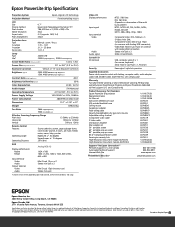
... Inc. Epson PowerLite 81p Specifications
Projection System
Epson original LCD technology
Projection Method
Front/rear/ceiling mount
LCD Size Driving method Pixel number Native resolution Aspect ratio Pixel arrangement
0.7" Epson High Temperature Poly-Silicon TFT 786,432 dots x 3 (1024 x 768) LCDs XGA 4:3 (supports 16:9, 5:4) Stripe
Projection Lens Type F-number f-number Zoom ratio
Manual...
Product Support Bulletin(s) - Page 5
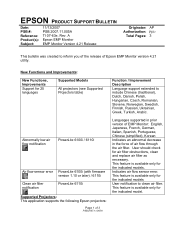
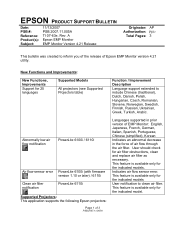
... available only for 25 languages
Supported Models
All projectors (see Supported Projectors table)
Function / Improvement
Description
Language support extended to clean air filter. Indicates air flow sensor error. This feature is available only for air filter obstructions, clean and replace air filter as necessary. EPSON PRODUCT SUPPORT BULLETIN
Date: PSB #: Reference: Product(s): Subject...
User Manual - Page 111
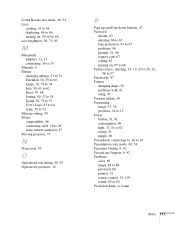
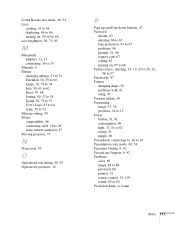
...
Macintosh adapters, 12, 17 connecting, 16 to 19
Manuals, 9 Menus
changing settings, 51 to 52 Extended, 50, 59 to 60 Image, 50,...remote control as, 47 Moving projector, 77
N
Noise level, 95
O
Operation Lock setting, 58, 67 Options for projector, 12
P
Page up and Page down buttons, 47 Password
default, 63 entering, 66 to 67 logo protection, 63 to 67 problems, 90 prompt, 31, 66 request code, 67 setting...
User Manual - Page 112


... Remote control
problems, 91, 103 replacing, 12, 93 replacing batteries, 48 specifications, 96 using, 43 to 47 wireless mouse, using as, 47 Replacing air filter, 71 to 72 lamp, 73 to 76 remote control, 12, 93 remote control batteries, 48 Request code, password, 67 Reset menu, 50, 68 Resize button, 46 Resize setting, 57 Resolution, 7, 61, 95, 99 to 100
112 Index
S
Safety approvals, 97 instructions...
Epson PowerLite 81p Reviews
Do you have an experience with the Epson PowerLite 81p that you would like to share?
Earn 750 points for your review!
We have not received any reviews for Epson yet.
Earn 750 points for your review!
