Epson 8100i - PowerLite XGA LCD Projector Support and Manuals
Popular Epson 8100i Manual Pages
Technical Brief (Multimedia Projectors) - Page 5


...®. Control the following projector features: Change projector settings Change the test pattern Specify an image gamma Create a user logo
Versatility-Flexible installation
EPSON PowerLite projectors can be installed in a variety of ways:
Front projection Rear projection Ceiling mount
Ceiling mount
LL L L
LLL
Many EPSON projectors can also be installed outside of their respective owners...
RS-232 Reference Manual (ESC/VP) - Page 7
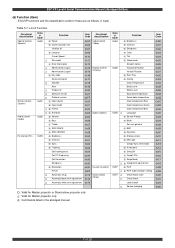
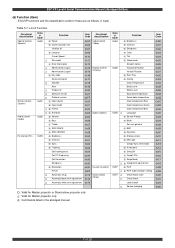
...
Screen Control (Screen)
0x01
Audio Control (Audio)
0x02
PC Control (PC) 0x03
Function
Item
Functional
Code classification
Power Communication rate Initialize all Lamp on Cursor Speed Password Error Information Administrator Log on Administrator Log off Key code Serial command Max/Min Alert Product ID Software version Protocol version Input source Input mode Freeze A/V Mute Volume...
Product Brochure - Page 2
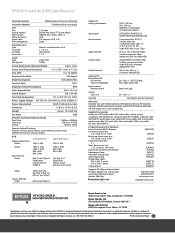
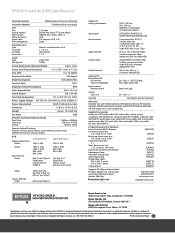
...:1 wide to 1.64:1 tele Hard-wired remote control receiver Replacement lamp Hard shell carrying case ATA shipping case Digital video cables
DVI to DVI, 3 meter DVI to DFP, 3 meter Ceiling mount
EMP-8100
ELPLL02
ELPLL03
ELPLR01
ELPLW01 ELPST04 ELPLP11 ELPKS22 ELPKS21
ELPKC20 ELPKC21 ELPMB31
Support-The Epson ConnectionSM Pre-Sales Support U.S. All other product and brand names are subject to...
Product Information Guide - Page 9
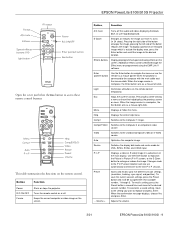
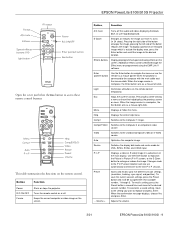
... the standard composite video or S-Video source. To recall a setting, press the Preset button a second time and move to the setting you want to the desired session number. To overwrite a saved setting, move to replace and press Enter. When the confirmation message displays, choose Yes and press Enter.
- Volume +
Adjusts the volume.
3/01
EPSON PowerLite 8100i/9100i - 9
Product Information Guide - Page 12


... press left on the new lamp.
6. There is also a Mac adapter set Computer video cable (HD15/H15, 1.8m) Computer video cable (HD15/HD15, 3.0m)
ELPKC04 ELPKC02
ELPKC09
Related Documentation
CPD-11054R1
CPD-11055R1
Service Manual Parts Price Lists
EPSON PowerLite 8100i/9100i User's Guide
EPSON PowerLite 8100i/9100i Quick Setup Poster
TM-EMP8/9100
PL-EMP8100;
The Help menu will be...
Product Support Bulletin(s) - Page 1
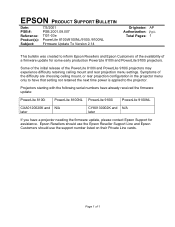
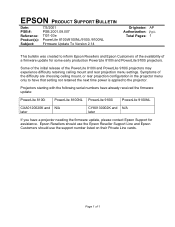
... only to have a projector needing the firmware update, please contact Epson Support for some early production PowerLite 8100i and PowerLite 9100i projectors. Page 1 of the PowerLite 8100i and PowerLite 9100i projectors may experience difficulty retaining ceiling mount and rear projection menu settings. Epson Resellers should use the Epson Reseller Support Line and Epson Customers should use...
User Manual - Page 7


...215; 768 pixels (PowerLite 8100i) or 1280 × 1024 pixels (PowerLite 9100i). The projector supports a wide variety ...projector simultaneously to 1600 × 1200. No matter what type of computer output is used, the result is an ultra-bright, portable
projector that lets you project brilliant, full-color images and video onto a large screen. WWelcome
Your EPSON® PowerLite® projector...
User Manual - Page 10


The installation program also installs the EMP Link V User's Guide on your use the projector. If you want to be able to use of the projector, EPSON provides the following optional accessories:
Product
Product number
Customized carrying cases for the projector and its cables:
Hard shell carrying case ATA shipping case
ELPKS22 ELPKS21
Replacement lamp and air filter
ELPLP11
Short ...
User Manual - Page 12
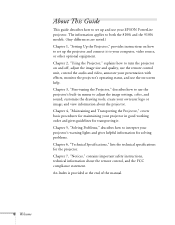
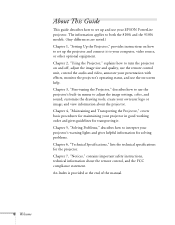
... to both the 8100i and the 9100i models. (Any differences are noted.) Chapter 1, "Setting Up the Projector," provides instructions on how to set up and use your EPSON PowerLite projector. Chapter 4, "Maintaining and Transporting the Projector," covers basic procedures for maintaining your projector in menus to turn the projector on -screen help. create your projector's warning lights and...
User Manual - Page 13


... jump to a related topic. Just insert the PowerLite 8100i/9100i CD in your projector. When you open the manual, you'll see your choice.
s Notes contain important information about your CD-ROM drive, select the Install/View User's Guide button and click Install User's Guide or View User's Guide. To read this manual: s Warnings must be followed carefully to move...
User Manual - Page 62


... 4 for instructions. Replace the lamp, following the instructions in sleep mode. See Chapter 4 for instructions. Status orange
flashing green
Description and action The projector is operating normally. green flashing orange red flashing orange flashing red
flashing orange
The projector is in Chapter 4. (If replacing the lamp does not solve the problem, contact EPSON.) The projector is...
User Manual - Page 83


... up on the surface.
A clogged air filter can injure you severely.
The only parts you should replace are the lamp and air filter.
4Maintaining and Transporting the Projector
warning
Before you clean any other servicing to qualified service personnel. Never open any part of the projector, turn it from overheating. s Lightly wipe the lens surface with a soft, dry...
User Manual - Page 98


... World Wide Web Technical Support
Automated Telephone Services
Presenters Online
Where To Get Help
EPSON provides technical assistance through e-mail. sales only). After selecting your Owner's Kit.
in your product, you can purchase screens, carrying cases, or other accessories from EPSON by dialing one of your warranty period. A variety of the projector)
s Video source (computer...
User Manual - Page 112
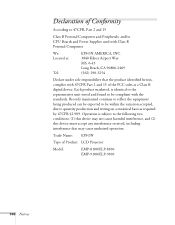
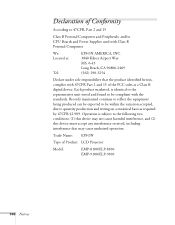
... received, including interference that the product identified herein, complies with the standards.
Trade Name: EPSON
Type of Product: LCD Projector
Model:
EMP-8100/ELP-8100 EMP-9100/ELP-9100
106 Notices Each product marketed, is subject to be within the variation accepted, due to 47CFR, Part 2 and 15
Class B Personal Computers and Peripherals; Operation is identical to the...
Warranty Statement - Page 1


... YOU NEED IS A CREDIT CARD.
Our Extra Care Road Service offers a level of support unsurpassed in the industry-it is located on the road.
To reach us , both ways. We'll ship your account $3,500 to receive your projector.
While under EPSON's two-year limited warranty, replacement units are away from home or office. An Extra...
Epson 8100i Reviews
Do you have an experience with the Epson 8100i that you would like to share?
Earn 750 points for your review!
We have not received any reviews for Epson yet.
Earn 750 points for your review!

