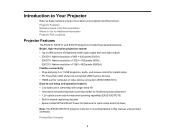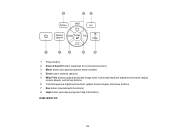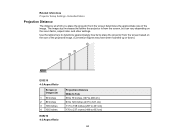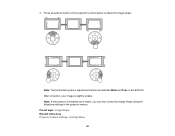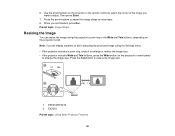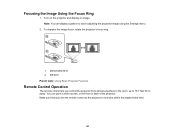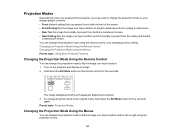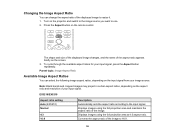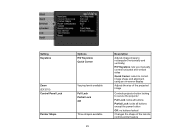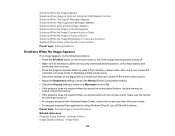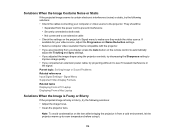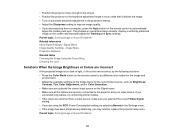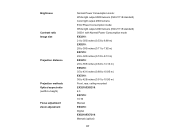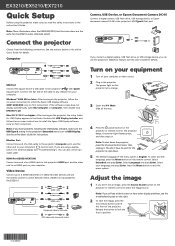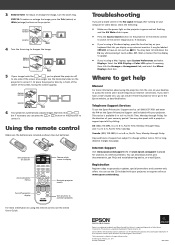Epson EX3210 Support Question
Find answers below for this question about Epson EX3210.Need a Epson EX3210 manual? We have 3 online manuals for this item!
Question posted by kebere3 on November 16th, 2016
Blurry Image
The image projected is great except the words are blurry and the focus does not fully correct it. I slide the focus all the way to the right (standing behind the projector) and the words do not clear up.
Current Answers
Answer #1: Posted by Odin on November 16th, 2016 8:39 AM
Hope this is useful. Please don't forget to click the Accept This Answer button if you do accept it. My aim is to provide reliable helpful answers, not just a lot of them. See https://www.helpowl.com/profile/Odin.
Related Epson EX3210 Manual Pages
Similar Questions
Compatibility With A Wireless Lan Adapter
I have an Epson ex5210 projector and want to install an Epson wireless LAN adapter to use with my co...
I have an Epson ex5210 projector and want to install an Epson wireless LAN adapter to use with my co...
(Posted by mariasprague 7 years ago)
The Horizontal Keystone Slider Is Broke Off.
Epson EX3210 horizontal keystone slider has broken off. Is there a repair available for this issue?
Epson EX3210 horizontal keystone slider has broken off. Is there a repair available for this issue?
(Posted by jandcpetersen 9 years ago)
The Image Projected Is Purple.
How do I adjust the settings? The bulb has 804 hours.
How do I adjust the settings? The bulb has 804 hours.
(Posted by csoderbe 10 years ago)
Black And White Image
The image projected is in B&W where it should be be in color. I am using an s-video connection.
The image projected is in B&W where it should be be in color. I am using an s-video connection.
(Posted by unclelarrysdesign 11 years ago)