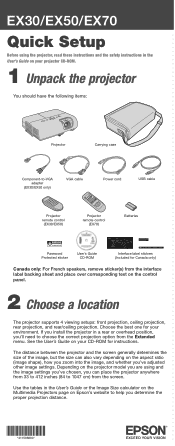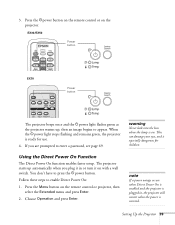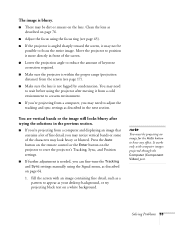Epson EX70 Support Question
Find answers below for this question about Epson EX70.Need a Epson EX70 manual? We have 6 online manuals for this item!
Question posted by efern777 on January 27th, 2013
Where We Can Find A Usb Cable, So We Are Able To Use The Remote
Current Answers
Answer #1: Posted by tintinb on January 27th, 2013 10:21 PM
If you have more questions, please don't hesitate to ask here at HelpOwl. Experts here are always willing to answer your questions to the best of our knowledge and expertise.
Regards,
Tintin
Supporting Image
You can click the image below to enlargeRelated Epson EX70 Manual Pages
Similar Questions
My EMP 1810 projector is operation locked. I dont have a remote, cant turn it on. Is there any way t...
How do I get aspect ratio of the projected image on my Epson 710c to match the image displayed on th...
unable to use unless usb calbe conection is plugged in. my computer is "wireless' should it not wor...