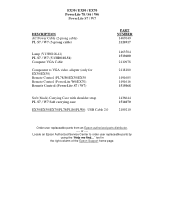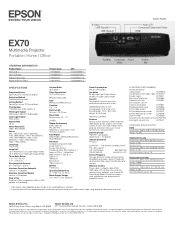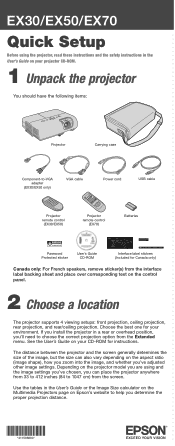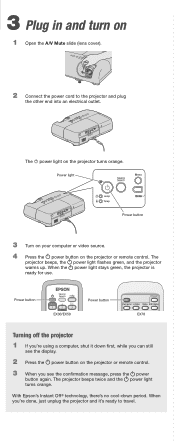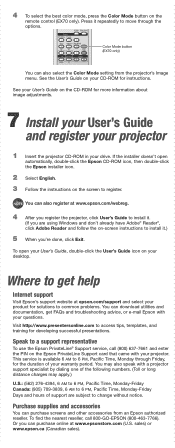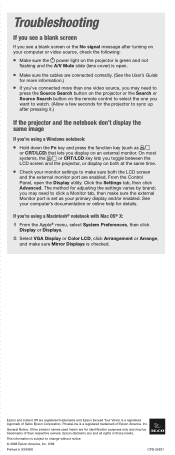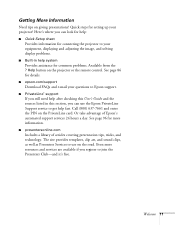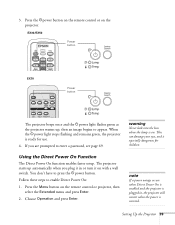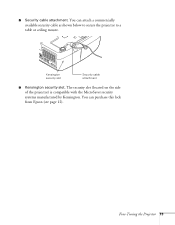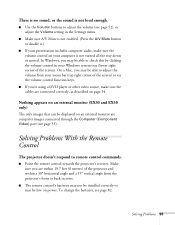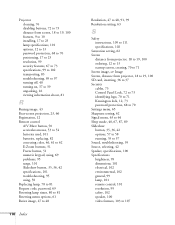Epson EX70 Support and Manuals
Get Help and Manuals for this Epson item

Most Recent Epson EX70 Questions
Where We Can Find A Usb Cable, So We Are Able To Use The Remote
Where are we able to find a good USB cable to hook the remote to the projector. We are having a very...
Where are we able to find a good USB cable to hook the remote to the projector. We are having a very...
(Posted by efern777 11 years ago)
Epson EX70 Videos
Popular Epson EX70 Manual Pages
Epson EX70 Reviews
We have not received any reviews for Epson yet.