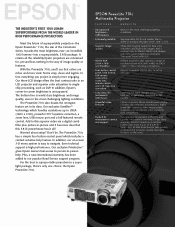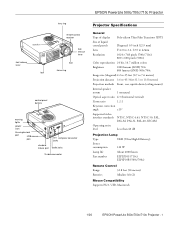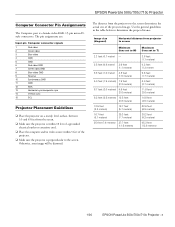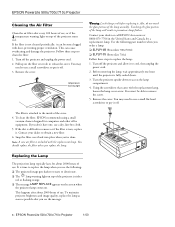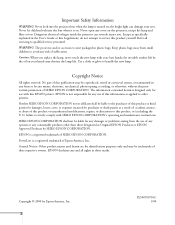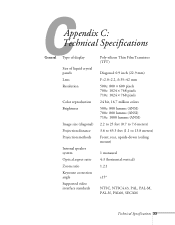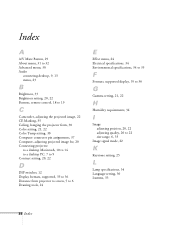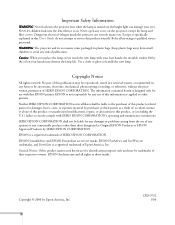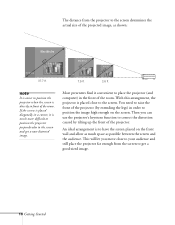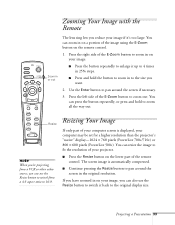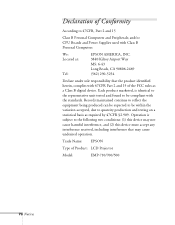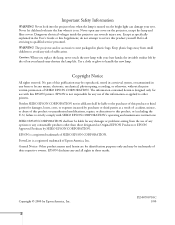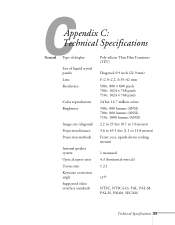Epson 710C Support Question
Find answers below for this question about Epson 710C - PowerLite UXGA LCD Projector.Need a Epson 710C manual? We have 8 online manuals for this item!
Question posted by johnclavine on August 30th, 2011
Aspect Ratio Of Projected Image
How do I get aspect ratio of the projected image on my Epson 710c to match the image displayed on the computer monitor? The projected image is too square, not elongated enough. I've tried resizing using remote control but it doesn't help.
Current Answers
Related Epson 710C Manual Pages
Similar Questions
Is The Epson Emp 73 Lcd Projector Hdmi Enable ?
is the epson emp 73 lcd projector hdmi enable ? do i need to use an hdmi convertor using the 15 pin ...
is the epson emp 73 lcd projector hdmi enable ? do i need to use an hdmi convertor using the 15 pin ...
(Posted by davidans 11 years ago)
Epson H284a Lcd Projector No Light Being Projected Out.
Epson H284A LCD Projector no light being projected out, but power light was on (green). Is this a bu...
Epson H284A LCD Projector no light being projected out, but power light was on (green). Is this a bu...
(Posted by tleslie 11 years ago)
Menue
i dont have the remote and would like to flip the image being projected on the wall due to the way w...
i dont have the remote and would like to flip the image being projected on the wall due to the way w...
(Posted by ezra13johnson 11 years ago)
Where Can I Send An Epson Emp-710 Projector For Repair
(Posted by pelletiermichel3 12 years ago)
Flipping Image On Screen
(Posted by carlfrye0820 12 years ago)