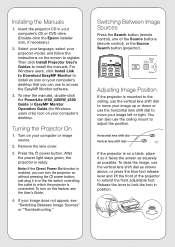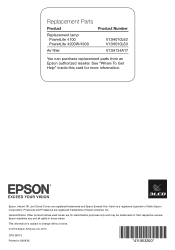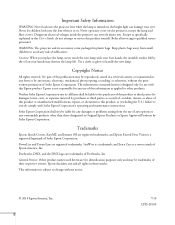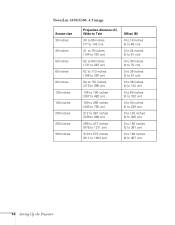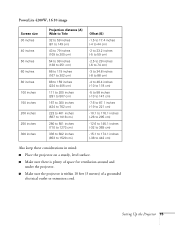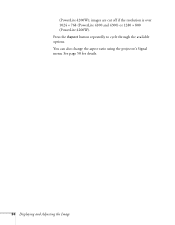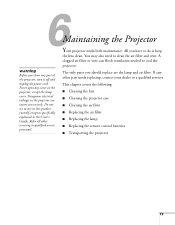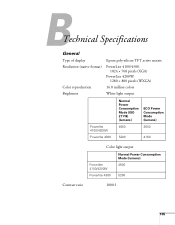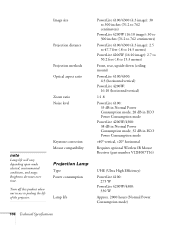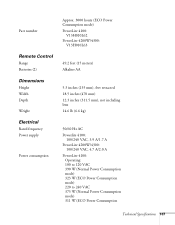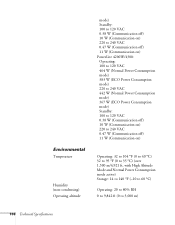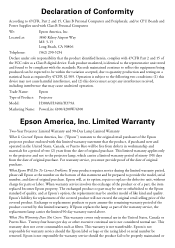Epson PowerLite 4300 Support Question
Find answers below for this question about Epson PowerLite 4300.Need a Epson PowerLite 4300 manual? We have 5 online manuals for this item!
Current Answers
Answer #1: Posted by waelsaidani1 on January 14th, 2015 9:38 AM
The projector is overheating, which turns the lamp off automatically. Wait until
the projector switches to standby mode (about 5 minutes). Make sure there is
plenty of space around and under the projector for ventilation.
The air filter may be clogged. Clean or replace the air filter as described.
If you’re using the projector above an altitude of 4,900 feet (1,500 meters), turn
on High Altitude Mode in the Operation menu
If the projector continues to overheat after you clean the air filter, stop using
the projector, disconnect the power cord, and contact Epson for help as
described.
Warning: Except as specifically explained in this User’s Guide, do not attempt
to service this product yourself.
the projector switches to standby mode (about 5 minutes). Make sure there is
plenty of space around and under the projector for ventilation.
The air filter may be clogged. Clean or replace the air filter as described.
If you’re using the projector above an altitude of 4,900 feet (1,500 meters), turn
on High Altitude Mode in the Operation menu
If the projector continues to overheat after you clean the air filter, stop using
the projector, disconnect the power cord, and contact Epson for help as
described.
Warning: Except as specifically explained in this User’s Guide, do not attempt
to service this product yourself.
Related Epson PowerLite 4300 Manual Pages
Similar Questions
How Do You Turn The Image Upside Down On A Epson Powerlite Projector
(Posted by mkuczrohan1 9 years ago)
When I Turn My Epson Powerlite 8300i Projector I Get A Red Light
(Posted by reimo 9 years ago)
Projector Turns Off
projector turns off after 15 minutes or so. the sleep mode is off and to restart I have to unplug th...
projector turns off after 15 minutes or so. the sleep mode is off and to restart I have to unplug th...
(Posted by DaveKuhlman 11 years ago)