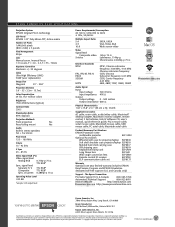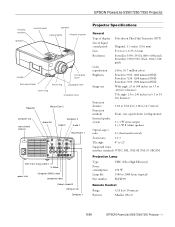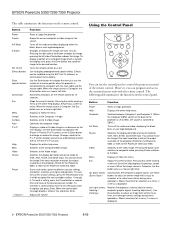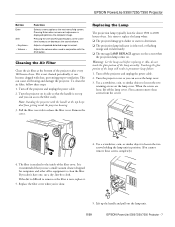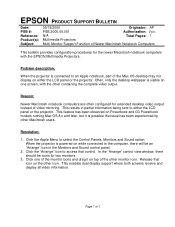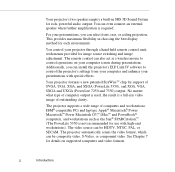Epson 5350 Support Question
Find answers below for this question about Epson 5350 - EMP SVGA LCD Projector.Need a Epson 5350 manual? We have 6 online manuals for this item!
Question posted by rwmasek on October 23rd, 2017
I Have A Flashing Panel And My Epson 837 Is Inoperative.
Current Answers
Answer #1: Posted by Odin on October 23rd, 2017 9:35 AM
1. Make sure the printer is on.
2. Pull the power cord from the printer.
3. Pull the power cord from the wall.
4. Wait 30 seconds.
5. Plug the printer in and turn it on.
If the problem persists (or if you require further explanation), you'll have to obtain a walk-through from Epson: use the contact information here--https://www.contacthelp.com/epson/customer-service. (Sadly, the level 1 technicians are often ill-equipped; my advice is to be prepared to ask promptly and firmly for a level 2 technician if it seems you're getting nowhere)
Hope this is useful. Please don't forget to click the Accept This Answer button if you do accept it. My aim is to provide reliable helpful answers, not just a lot of them. See https://www.helpowl.com/profile/Odin.
Related Epson 5350 Manual Pages
Similar Questions
is the epson emp 73 lcd projector hdmi enable ? do i need to use an hdmi convertor using the 15 pin ...
I need Epson ELLP-5500 LCD Projector Software.Please send my mail [email protected].
I have this projector for playing xbox. I currently connect the xbox to the projector via a RCA yell...