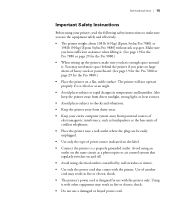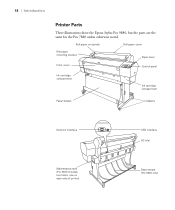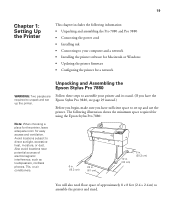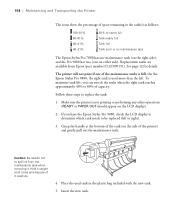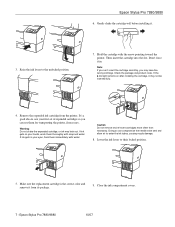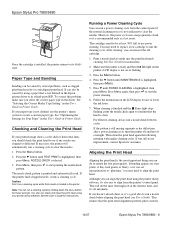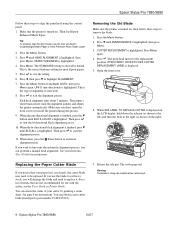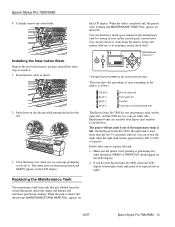Epson 9880 Support Question
Find answers below for this question about Epson 9880 - Stylus Pro Color Inkjet Printer.Need a Epson 9880 manual? We have 6 online manuals for this item!
Question posted by fotoone259 on October 1st, 2015
Error 10000160 On My 9880 Epson
Current Answers
Answer #2: Posted by BusterDoogen on October 1st, 2015 5:58 AM
I hope this is helpful to you!
Please respond to my effort to provide you with the best possible solution by using the "Acceptable Solution" and/or the "Helpful" buttons when the answer has proven to be helpful. Please feel free to submit further info for your question, if a solution was not provided. I appreciate the opportunity to serve you!
Related Epson 9880 Manual Pages
Similar Questions
i was in the middle of printing a shirt and after it laid the white down it paused and hasnt moved s...