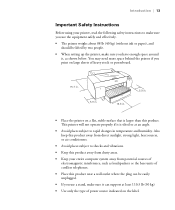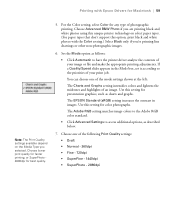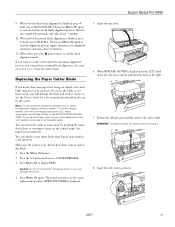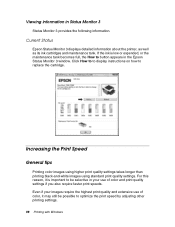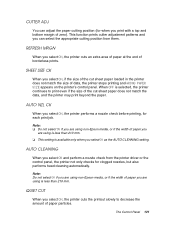Epson 4880 Support Question
Find answers below for this question about Epson 4880 - Stylus Pro Color Inkjet Printer.Need a Epson 4880 manual? We have 9 online manuals for this item!
Question posted by kankkank89 on January 11th, 2013
My Printer Paused Itself In The Middle Of A Print.
i was in the middle of printing a shirt and after it laid the white down it paused and hasnt moved since
Current Answers
Related Epson 4880 Manual Pages
Similar Questions
Epson Stylus Pro 4880 How To Print Networ Config Report
(Posted by fullBangal 9 years ago)
My Epson 4880 Large Format Printer Will Only Print A4 Size. Please Help....
I have only just bought this printer and regardless of the paper size in the printer and the size i ...
I have only just bought this printer and regardless of the paper size in the printer and the size i ...
(Posted by jflo 9 years ago)
I Cannot Just Print Say Out Of Ten Pages, Pages No 3 To 5 . The Printer Keeps On
Printing the whole document. Even though I say print page 3 to 5 And print, but it reverts to printi...
Printing the whole document. Even though I say print page 3 to 5 And print, but it reverts to printi...
(Posted by janetpreater2002 10 years ago)
Printer Pause Says There Is A Communicaion Error That Occurs After Pages Loaded
using work Force 610 on Mac 10.5.8. Printer printed out congrat page after I reloaded the printer an...
using work Force 610 on Mac 10.5.8. Printer printed out congrat page after I reloaded the printer an...
(Posted by dracker 10 years ago)
Printer Is Not Printing
My Espson Workforce printer is not printing. I replace the ink and the paper comes our gray
My Espson Workforce printer is not printing. I replace the ink and the paper comes our gray
(Posted by ggriffith6 11 years ago)