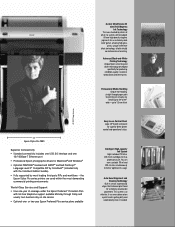Epson 9880 Support Question
Find answers below for this question about Epson 9880 - Stylus Pro Color Inkjet Printer.Need a Epson 9880 manual? We have 6 online manuals for this item!
Question posted by austinschulz on March 13th, 2016
Ethernet Not Connecting Through Airport Extreme
I can connect and print to the 9880 via USB but can't locate the printer via ethernet. I've already made a DHCP reservation for the printer using the MAC address from the printer. I've also install all the Epson drivers/software.. Ideas?
Current Answers
Answer #1: Posted by hzplj9 on March 14th, 2016 2:11 PM
You need to allocate an ip address for the printer before it will work on the network. If you folow the ethernet setup procedure at the attached Epson link it should resolve your dilemma. Look in the utilities section 'Epson netconfig utility'
Hope that helps.
Related Epson 9880 Manual Pages
Similar Questions
How To Stop The Cleaning Process Epson Stylus 9880 Pro
(Posted by samueeleph 10 years ago)
Device Driver Software Will Not Install Properly Artisan 800 , Windows Vista
(Posted by Soljua 10 years ago)
My Epson Stylus N11 Doesn't Print The Magenta Or Yellow.
My epson stylus n11 doesn't print the magenta or yellow. I have put in new original cartridges, and ...
My epson stylus n11 doesn't print the magenta or yellow. I have put in new original cartridges, and ...
(Posted by tzkowalski 11 years ago)
Help Me How To Enter Input Rank Head Stylus Pro 9880 Printer
help me How to enter input rank head Stylus Pro 9880 Printer
help me How to enter input rank head Stylus Pro 9880 Printer
(Posted by hasenalfaris 11 years ago)
Epson Stylus Pro 9880 Maintenance Tank Is Full
is there a way to rest the tank with out replacing it I will not have a new tank to replace it with ...
is there a way to rest the tank with out replacing it I will not have a new tank to replace it with ...
(Posted by gabrielphotography 11 years ago)