Epson CX9400Fax Support Question
Find answers below for this question about Epson CX9400Fax - Stylus Color Inkjet.Need a Epson CX9400Fax manual? We have 7 online manuals for this item!
Question posted by behabi on August 5th, 2014
How To Change Settings On Epson Cx9400fax To Fax Line
The person who posted this question about this Epson product did not include a detailed explanation. Please use the "Request More Information" button to the right if more details would help you to answer this question.
Current Answers
There are currently no answers that have been posted for this question.
Be the first to post an answer! Remember that you can earn up to 1,100 points for every answer you submit. The better the quality of your answer, the better chance it has to be accepted.
Be the first to post an answer! Remember that you can earn up to 1,100 points for every answer you submit. The better the quality of your answer, the better chance it has to be accepted.
Related Epson CX9400Fax Manual Pages
Epson Scan ICM Updater v1.20 (PSB.2008.07.001) - Page 1


... the software"
Installing the Epson ICM updater fixes the error so you of Change: ICM module updater for ...Windows XP/XP x64 / Vista (32bit & 64bit)
This bulletin was created to select ICM Adobe RGB, Apple RGB or ColorMatch RGB color profiles from the Epson Scan ICM pull-down menu (under Color tab in a few seconds. • Open Epson Scan. Select the Color...
Product Brochure - Page 1
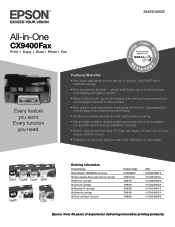
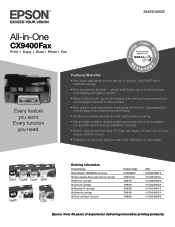
...six times longer than leading competitive prints**
• Make multiple color copies effortlessly with one 68 High-capacity Black dual-pack ink ...
Epson. Every function you want.
SALES GUIDE
All-in-One
CX9400Fax
Print | Copy | Scan | Photo | Fax
Every feature you need with individual ink cartridges
Ordering Information
Product Name Epson Stylus® CX9400Fax all-in , high-speed fax...
Product Brochure - Page 2
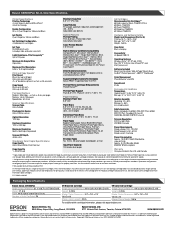
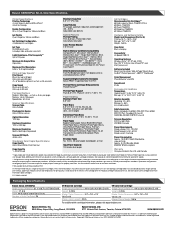
...
Print and Copy Speeds* Print Speed Black text up to 32 ppm Color text up to 32 ppm 4" x 6" borderless photo in these marks. Visit www.wilhelm-research.com for more information about cartridges.
††† Adapter required
Packaging Specifications
Epson Stylus CX9400Fax Single Carton Dimensions 21.1" x 18.7" x 11.7" (W x D x H) Weight 21.8 lb Pallet 44...
Product Information Guide - Page 1
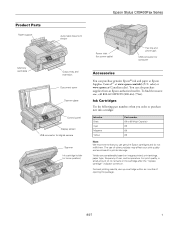
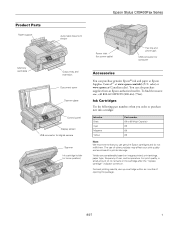
... result in printer damage. The use genuine Epson cartridges and do not refill them. Yields vary considerably based on images printed, print settings, paper type, frequency of use up a cartridge within six months of ink remains in home position)
Power inlet (for power cable)
Fax line and phone jack
USB connector for digital camera...
Product Information Guide - Page 3
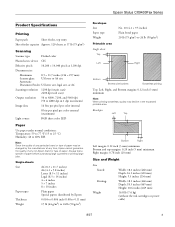
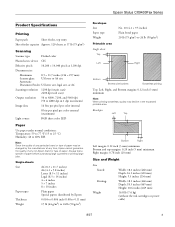
... When printing borderless, quality may be changed by the manufacturer at any time, Epson cannot guarantee the quality of any non-Epson brand or type of paper before purchasing...Epson Stylus CX9400Fax Series
Product Specifications
Printing
Paper path
Sheet feeder, top entry
Sheet feeder capacity Approx. 120 sheets at 17 lb (75 g/m2)
Scanning
Scanner type
Flatbed color
Photoelectric device...
Product Information Guide - Page 6
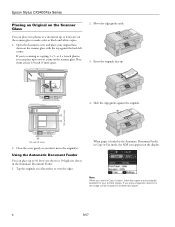
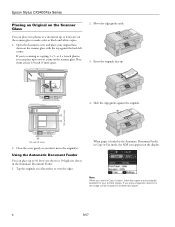
...or 10 legal-size sheets in Copy or Fax mode, the ADF icon appears on the display...your printed copies. If you 're scanning or copying 3 × 5- Epson Stylus CX9400Fax Series
Placing an Original on the Scanner Glass
You can place two photos or... is automatically selected for your original facedown on a flat surface to make color or black and white copies.
1.
Place them at a time on the...
Product Information Guide - Page 7


... type Plain paper Epson Bright White Paper Epson Presentation Paper Matte Epson Premium Presentation Paper Matte Epson Premium Photo Paper Glossy Epson Premium Photo Paper Semi-gloss Epson Ultra Premium Photo Paper Glossy Epson Photo Paper Glossy
Paper Type setting Plain Paper
Matte Prem. Epson Stylus CX9400Fax Series
Copying a Document or Photo
You can copy documents or photos in color or black...
Product Information Guide - Page 8


... Expansion and choose Standard, Min, or Mid. If you 're done selecting settings.
12. Or select With Border to print with white margins at least
1/4 inch (5 mm) apart. 2. Epson Stylus CX9400Fax Series
Restoring, Cropping, and Copying Photos
You can also restore colors in faded photos, print with or without borders, select Layout and then select...
Product Information Guide - Page 9


...'re connecting the Epson Stylus CX9400Fax Series to a DSL phone line, you must plug a DSL filter into the wall jack or you won't be able to use the fax or telephone equipment as normal or a message can be used as described below to: ❏ Connect a phone or answering machine ❏ Set up on faxing and fax settings, see the...
Product Information Guide - Page 10


... more paper and press the x Start button to fax another fax machine to receive the fax, press the x Start button.
4. The printer dials the fax number and faxes your original(s) are received, you see the screen shown above.
Epson Stylus CX9400Fax Series
4. Press r to send your fax. (To cancel faxing, press y Stop/Clear Settings.)
After your document. Auto Answer light
To...
Product Information Guide - Page 11


...printing. (To cancel printing, press y Stop/Clear Settings.)
8/07
11 Caution: Do not remove the card or turn off the Epson Stylus CX9400Fax Series while the memory card access light is not ... × 6-inch Epson Premium Photo Paper Glossy or Semi-gloss, press x Start. The memory card access light flashes, then stays on the card. Load Epson photo paper.
2. To change your photos and display...
Product Information Guide - Page 12


... margin around the image or select Borderless to expand the image all available settings, and preview and size your photos directly from your printed photo if you scan. Epson Stylus CX9400Fax Series
Memory Card Mode Print Settings
Press Menu to change these print settings while printing from a memory card:
Printing From a Digital Camera
If you have a digital...
Product Information Guide - Page 14
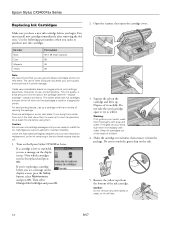
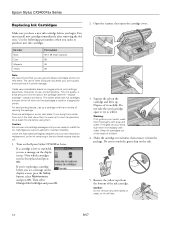
...remove any other products may dry out.
1. Epson Stylus CX9400Fax Series
Replacing Ink Cartridges
Make sure you have...order or purchase new ink cartridges:
Ink color Black Cyan Magenta Yellow
Part number 69 ...after removing the old ones. Then select Change Ink Cartridge and press OK.
2.
Shake... you see a message on images printed, print settings, paper type, frequency of use of the ink...
Product Information Guide - Page 15


... paper in the first set that need cleaning. Then select Print Head Alignment.
3. Select Maintenance and press OK.
7. The alignment sheet prints. 6. If you remove a low or expended ink cartridge, you 're done. Check the alignment pattern that prints. 6.
Epson Stylus CX9400Fax Series
4. Caution: To conserve ink, never turn off the Epson Stylus CX9400Fax Series while ink...
Quick Reference Guide - Page 14


... can be left on the fifth ring or later: 1.
If your fax preferences, and set the CX9400Fax Series to pick up on the fourth ring, you pick up . ...fax numbers. ■ "Entering Fax Header Information" on page 15 ■ "Select Scan and Print Settings" on page 16 ■ "Setting Up a Speed Dial List" on page 17
Note: To change other settings or print fax reports, see the on the same line...
Quick Reference Guide - Page 23


... or r to start printing. To change your settings and press OK. (See page 12 for a list of copies, and crop, if desired.
9.
you want to view other print settings, press Menu.
Press l or r ...Stop/Clear Settings.
The image files on 4 × 6-inch Epson Premium Photo Paper Glossy or Semi-gloss, press x Start. Caution: Do not remove the card or turn off the CX9400Fax Series while...
Quick Reference Guide - Page 38
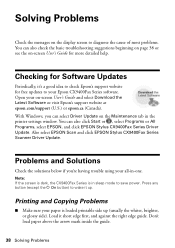
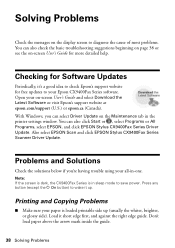
... it up (usually the whiter, brighter, or glossy side). Also select EPSON Scan and click EPSON Stylus CX9400Fax Series Scanner Driver Update. Printing and Copying Problems
■ Make sure your... paper is in sleep mode to your all-in the printer settings window. Press any button...
Quick Reference Guide - Page 40
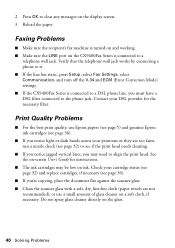
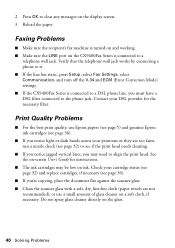
... jack works by connecting a phone to it. ■ If the line has static, press Setup, select Fax Settings, select Communication, and turn off the V.34 and ECM (Error Correction Mode) settings. ■ If the CX9400Fax Series is turned on and working. ■ Make sure the LINE port on the display screen. 3. See the on-screen User...
Start Here - Page 7


... 6. 6 When you 're using your product for solutions to change without notice. 5 Mac OS X 10.5 users: skip to 6 PM, Pacific Time, Monday through Friday. On-screen Epson Information Center Click the desktop shortcut for printing, copying, scanning, and faxing. You're ready to the CX9400Fax Series User's Guide, FAQs, online troubleshooting advice, and software...
Start Here - Page 8
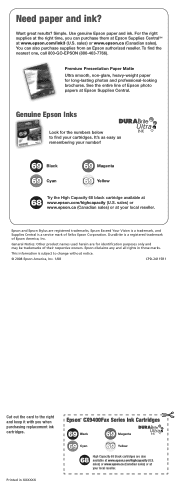
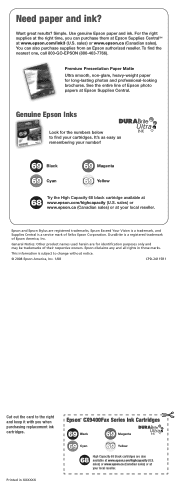
...Epson authorized reseller.
General Notice: Other product names used herein are also available at Epson Supplies Central. Epson disclaims any and all rights in XXXXXX
Epson® CX9400Fax...of Seiko Epson Corporation. Epson and Epson Stylus are registered trademarks, Epson Exceed Your Vision is a trademark, and Supplies Central is subject to change without notice.
© 2008 Epson America,...
Similar Questions
Is Epson Stylus Cx9400fax Wireless
(Posted by ve7Casha 10 years ago)
Epson Stylus Cx9400fax How To Scan
(Posted by dresidpah 10 years ago)
Epson Stylus Cx9400fax All-in-one Printer Skipping Lines When Printing
(Posted by buyajrw 10 years ago)
How Do I Fix A Screech On My Fax Line When Phone Calls Come In.
I have a dedicated number on my fax and suddenly when I get a phone call I get a fax screech drownin...
I have a dedicated number on my fax and suddenly when I get a phone call I get a fax screech drownin...
(Posted by fharris 11 years ago)

