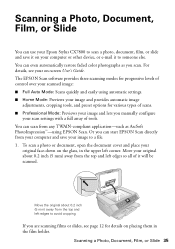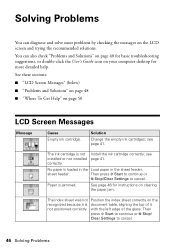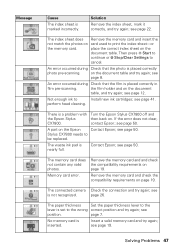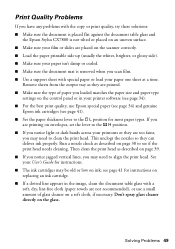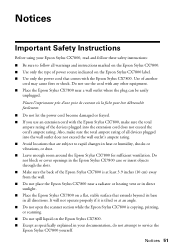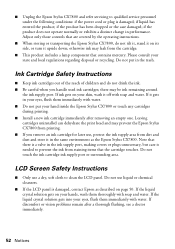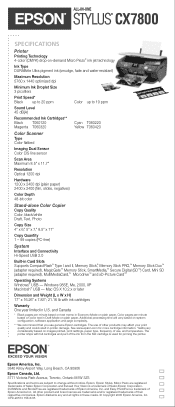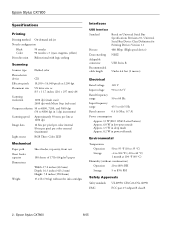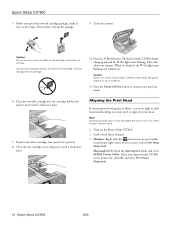Epson CX7800 - Stylus Color Inkjet Support and Manuals
Get Help and Manuals for this Epson item
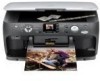
View All Support Options Below
Free Epson CX7800 manuals!
Problems with Epson CX7800?
Ask a Question
Free Epson CX7800 manuals!
Problems with Epson CX7800?
Ask a Question
Most Recent Epson CX7800 Questions
Epson Tm-u590p
Epson tm-u590p is not feeding paper, when the printer is turned on, it makes a screeching noise, lik...
Epson tm-u590p is not feeding paper, when the printer is turned on, it makes a screeching noise, lik...
(Posted by phil44985 7 years ago)
Film Holder For Epson Stylus Cx 7800
where can I purchase a film holder (for scanning negative films) for my Epson Stylus CX 7800?
where can I purchase a film holder (for scanning negative films) for my Epson Stylus CX 7800?
(Posted by williamsabado 9 years ago)
How To Fix Alignment On Epson Printer Cx7800
(Posted by mdapu5964 9 years ago)
Cx7800 Scanner Does Not Work Wireless
(Posted by kinpa 9 years ago)
Epson Stylus Cx7800 Yellow Does Not Print
(Posted by crarh 10 years ago)
Popular Epson CX7800 Manual Pages
Epson CX7800 Reviews
We have not received any reviews for Epson yet.