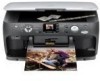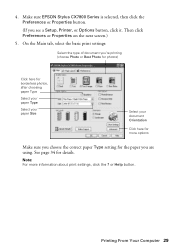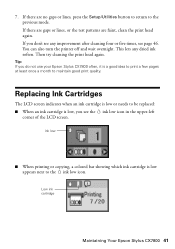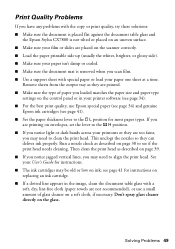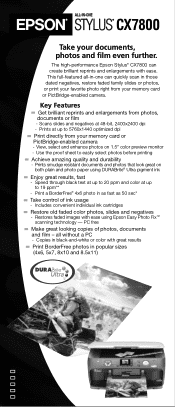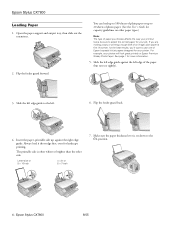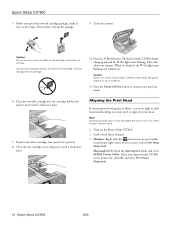Epson CX7800 Support Question
Find answers below for this question about Epson CX7800 - Stylus Color Inkjet.Need a Epson CX7800 manual? We have 8 online manuals for this item!
Question posted by mdapu5964 on May 2nd, 2014
How To Fix Alignment On Epson Printer Cx7800
The person who posted this question about this Epson product did not include a detailed explanation. Please use the "Request More Information" button to the right if more details would help you to answer this question.
Current Answers
Related Epson CX7800 Manual Pages
Similar Questions
How Do You Align Printer Head On Rx595
(Posted by biploTesse 9 years ago)
Epson Artisan 730 All In One Printer Cannot Recognize Color Inkjet All In One
(Posted by mormahdds 10 years ago)
Where Is The Square Cable Connection On The Cx7800 Printer
(Posted by wsreimann 11 years ago)
How To Install Epson Stylus Cx7800 In
Xp Mode.
I have windows 7 with xp mode on the same computer. I am having trouble getting the printer install...
I have windows 7 with xp mode on the same computer. I am having trouble getting the printer install...
(Posted by cawiegert 12 years ago)
Ihave A Epson Stylus Cx7800 Cant Install Have No Program Cant Find On Internt
(Posted by marwoods99 12 years ago)