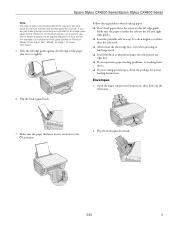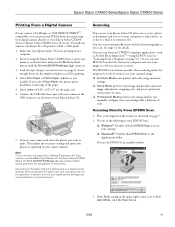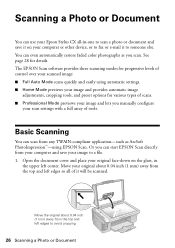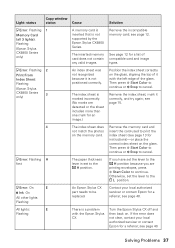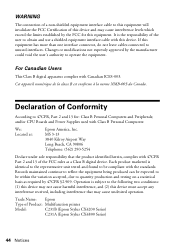Epson CX4800 - Stylus Color Inkjet Support and Manuals
Get Help and Manuals for this Epson item

View All Support Options Below
Free Epson CX4800 manuals!
Problems with Epson CX4800?
Ask a Question
Free Epson CX4800 manuals!
Problems with Epson CX4800?
Ask a Question
Most Recent Epson CX4800 Questions
Can Epson 69 Ink Be Used In Cx4800
(Posted by forTomCh 9 years ago)
How To Dissassemble Epson Cx4800
(Posted by silviametjm 9 years ago)
How To Replace Printer Head Epson Stylus Cx4800
(Posted by lovert 9 years ago)
How To Install A Epson Stylus Cx4800 All In One Software Download
(Posted by aksmiDlelli 9 years ago)
Epson Stylus Cx4800 Paper Wont Feed
(Posted by ADEzophar 9 years ago)
Popular Epson CX4800 Manual Pages
Epson CX4800 Reviews
We have not received any reviews for Epson yet.