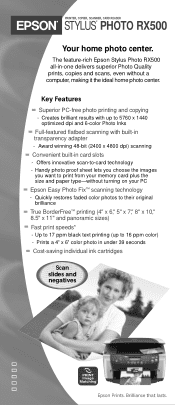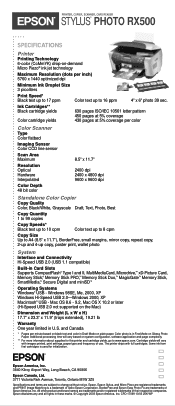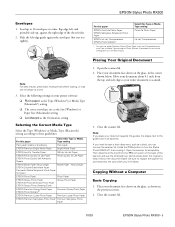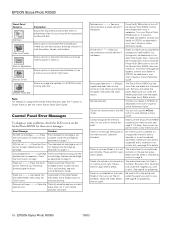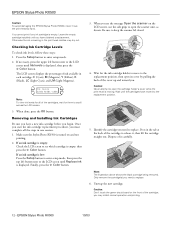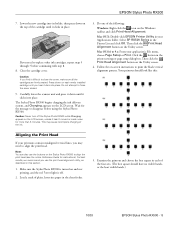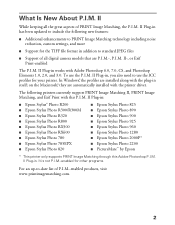Epson RX500 - Stylus Photo Color Inkjet Support and Manuals
Get Help and Manuals for this Epson item

Most Recent Epson RX500 Questions
Epson Stylus Rx500 Won't Print
(Posted by rsthjb 9 years ago)
Rx500 Will Not Turn On
(Posted by niehmorga 9 years ago)
Epson Stylus Rx500 Won't Turn On
(Posted by Monicjus4 9 years ago)
How Do I Remove The Top Part Of My Epson Rx500 Printer
(Posted by garwsmith 9 years ago)
Epson Rx500 Won't Turn On
(Posted by piliFuzzy 9 years ago)
Epson RX500 Videos
Popular Epson RX500 Manual Pages
Epson RX500 Reviews
We have not received any reviews for Epson yet.