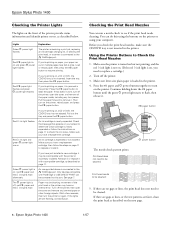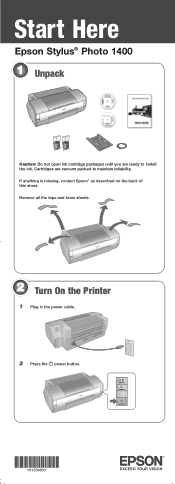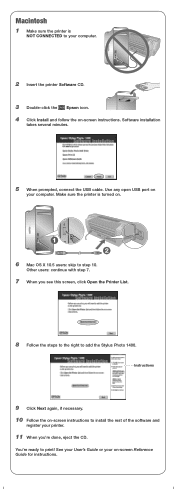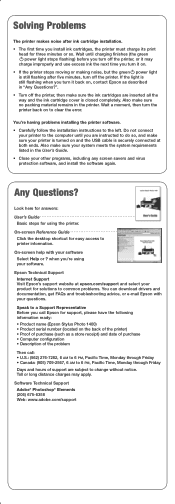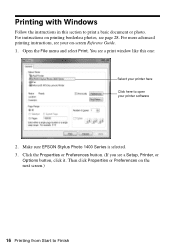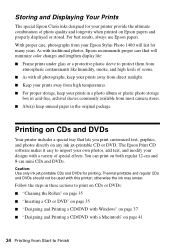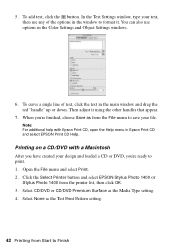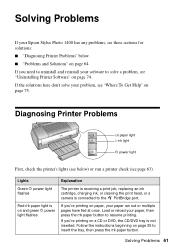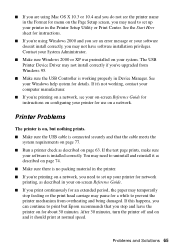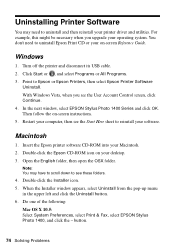Epson 1400 - Stylus Photo Color Inkjet Printer Support and Manuals
Get Help and Manuals for this Epson item

Most Recent Epson 1400 Questions
Problemas Con El Motor
requiero manual de armado y desarmado de la impresora epson 1400
requiero manual de armado y desarmado de la impresora epson 1400
(Posted by merida 9 years ago)
Can You Use A 78 Ink Cartridge In Epson 1400
(Posted by aaronmu 9 years ago)
Sending Data To Printer But Not Printing
(Posted by Palempin 9 years ago)
How To Convert Epson Stylus Photo 1400 Printer To Sublimination
(Posted by realsuh 9 years ago)
Epson 1400 Videos
Popular Epson 1400 Manual Pages
Epson 1400 Reviews
We have not received any reviews for Epson yet.