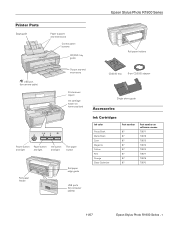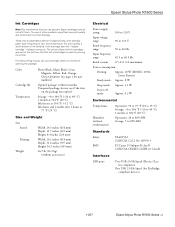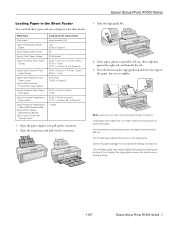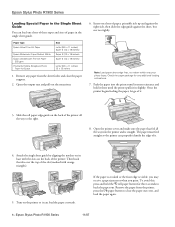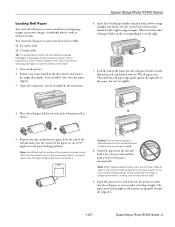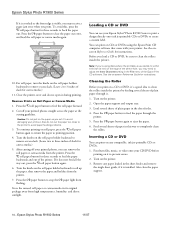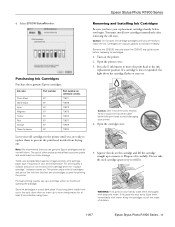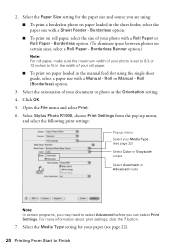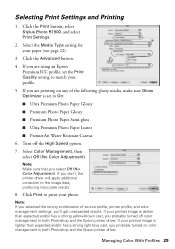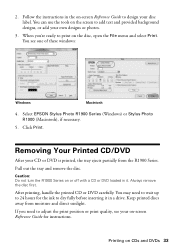Epson R1900 - Stylus Photo Color Inkjet Printer Support and Manuals
Get Help and Manuals for this Epson item
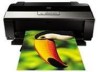
Most Recent Epson R1900 Questions
How To Override Epson Ink Out R1900
(Posted by obetga 9 years ago)
Epson Stylus Photo R1900 Won't Load Thick Paper
(Posted by joycenai 9 years ago)
How Do You Remove The Printhead On A Epson R1900
(Posted by betheh 9 years ago)
Printer Forumepson R1900 How Do I Back A Paper Roll Out
(Posted by mensat 9 years ago)
Why The Icon For Velvet Fine Art Paper With Epson Printer Stylus Photo R1900
doesn't work?
doesn't work?
(Posted by LafiRiky 9 years ago)
Epson R1900 Videos
Popular Epson R1900 Manual Pages
Epson R1900 Reviews
We have not received any reviews for Epson yet.