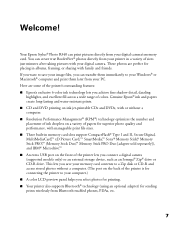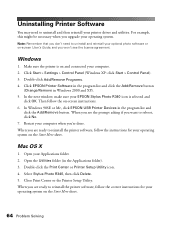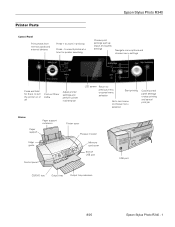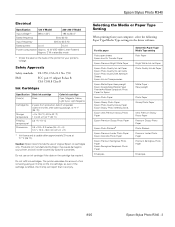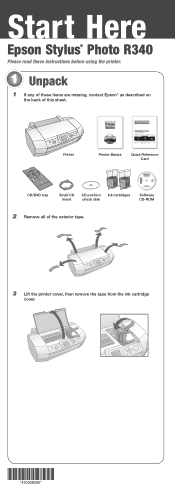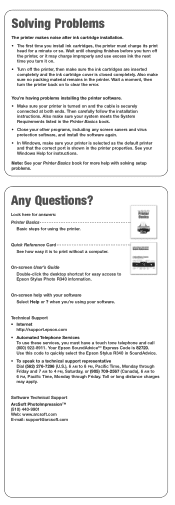Epson R340 - Stylus Photo Color Inkjet Printer Support and Manuals
Get Help and Manuals for this Epson item

Most Recent Epson R340 Questions
Is There A Driver For An R340 Driver 9.0 For Mac Epson Photo Printer
(Posted by veGEv 9 years ago)
Epson R340 Printer
I HAVE AN EPSON R340 PRINTER WHICH IS GIVING ME THE MESSAGE SERVICE REQUIRED. HOW CAN I CLEAR THIS ...
I HAVE AN EPSON R340 PRINTER WHICH IS GIVING ME THE MESSAGE SERVICE REQUIRED. HOW CAN I CLEAR THIS ...
(Posted by asmith133 12 years ago)
How Do I Stop The Printer With The Ink Cartridges In A Position To Remove Them?
(Posted by hhowansky 12 years ago)
Epson R340 Videos
Popular Epson R340 Manual Pages
Epson R340 Reviews
We have not received any reviews for Epson yet.