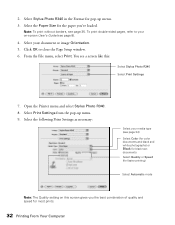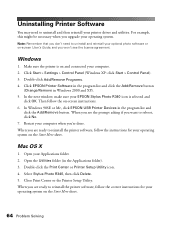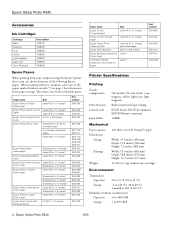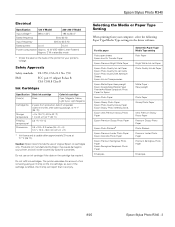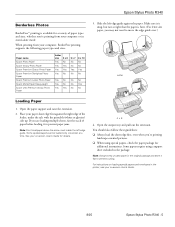Epson R340 Support Question
Find answers below for this question about Epson R340 - Stylus Photo Color Inkjet Printer.Need a Epson R340 manual? We have 6 online manuals for this item!
Question posted by veGEv on June 5th, 2014
Is There A Driver For An R340 Driver 9.0 For Mac Epson Photo Printer
The person who posted this question about this Epson product did not include a detailed explanation. Please use the "Request More Information" button to the right if more details would help you to answer this question.
Current Answers
Related Epson R340 Manual Pages
Similar Questions
When Epson Stylus Photo Printer R280 Has Orange Light On Ink Drop
(Posted by ashwahart 9 years ago)
After Installing Lion And Updating The Lion Driver On My Mac Book Pro.
every thing works except the "heavy weight matt" selection from the paper type menu is not listed an...
every thing works except the "heavy weight matt" selection from the paper type menu is not listed an...
(Posted by mullum1 11 years ago)
Epson R340 Printer
I HAVE AN EPSON R340 PRINTER WHICH IS GIVING ME THE MESSAGE SERVICE REQUIRED. HOW CAN I CLEAR THIS ...
I HAVE AN EPSON R340 PRINTER WHICH IS GIVING ME THE MESSAGE SERVICE REQUIRED. HOW CAN I CLEAR THIS ...
(Posted by asmith133 12 years ago)
How Do I Stop The Printer With The Ink Cartridges In A Position To Remove Them?
(Posted by hhowansky 12 years ago)
Can You Use 78 Series Ink Cartridges In A 1400 Photo Printer
(Posted by rjg3674 12 years ago)