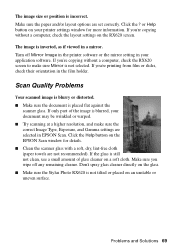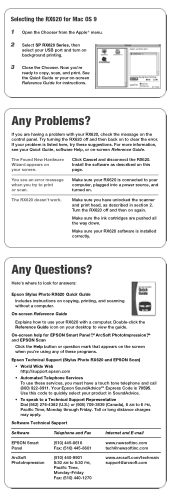Epson RX620 - Stylus Photo Color Inkjet Support and Manuals
Get Help and Manuals for this Epson item

Most Recent Epson RX620 Questions
How To Convert Jpg To Pdf Stylus Photo Rx620 Epson
(Posted by motokdh00 9 years ago)
How To Clean Epson Rx620 Print Head
(Posted by soAlex 9 years ago)
How To Uninstall Epson Stylus Rx620 From Windows 8
(Posted by RoyLjbug 9 years ago)
How To Perform A Manual Head Cleaning On An Epson Rx620
(Posted by gregmMela 9 years ago)
How To Fix Remove Rx620 Printer Head
(Posted by brospri 9 years ago)
Epson RX620 Videos
Popular Epson RX620 Manual Pages
Epson RX620 Reviews
We have not received any reviews for Epson yet.