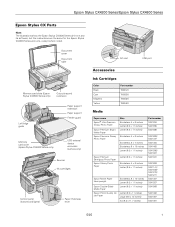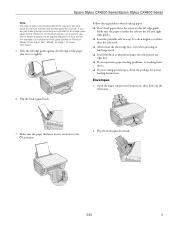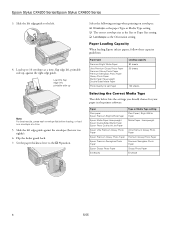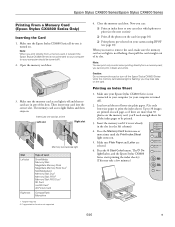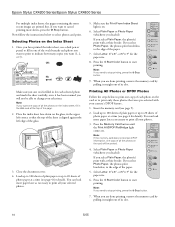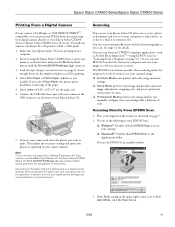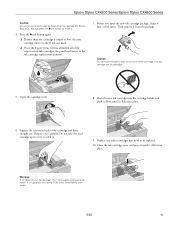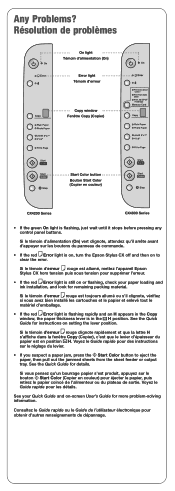Epson CX4800 Support Question
Find answers below for this question about Epson CX4800 - Stylus Color Inkjet.Need a Epson CX4800 manual? We have 6 online manuals for this item!
Question posted by aksmiDlelli on July 14th, 2014
How To Install A Epson Stylus Cx4800 All In One Software Download
The person who posted this question about this Epson product did not include a detailed explanation. Please use the "Request More Information" button to the right if more details would help you to answer this question.
Current Answers
Related Epson CX4800 Manual Pages
Similar Questions
Installed Wf-2540 Software Got An Error That Says 'printer Setup Incomplete'
I have tried unistalling, rebooting and then re-installing again buit to no avail. What do I do now?
I have tried unistalling, rebooting and then re-installing again buit to no avail. What do I do now?
(Posted by mlee38822 9 years ago)
Epson Stylus Cx4800 Paper Wont Feed
(Posted by ADEzophar 9 years ago)
How To Replace Printhead Epson Stylus Cx4800
(Posted by tigwelde 10 years ago)
Epson Cx5000 - Stylus Color Inkjet Will Only Print On Bright, White...
jams with card stock
jams with card stock
(Posted by paulaseymour3 11 years ago)
Ink Level Epson Stylus Cx4800
HOW DO I GET THE INK LEVEL (BY COLOR) TO SHOW ON MY COMPPUTER???
HOW DO I GET THE INK LEVEL (BY COLOR) TO SHOW ON MY COMPPUTER???
(Posted by gramarm 12 years ago)