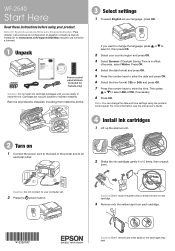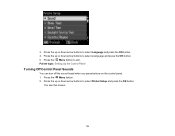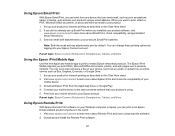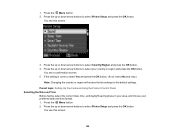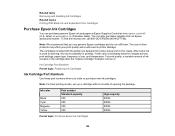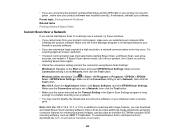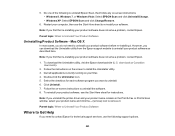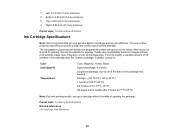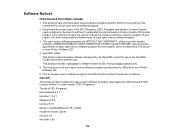Epson WorkForce WF-2540 Support Question
Find answers below for this question about Epson WorkForce WF-2540.Need a Epson WorkForce WF-2540 manual? We have 4 online manuals for this item!
Question posted by mlee38822 on September 19th, 2014
Installed Wf-2540 Software Got An Error That Says 'printer Setup Incomplete'
I have tried unistalling, rebooting and then re-installing again buit to no avail. What do I do now?
Current Answers
Related Epson WorkForce WF-2540 Manual Pages
Similar Questions
Wf-2540 Printer. Turning It Left Intemitenes The Botenes Of Power And Adf. No Pr
WF-2540 printer. Turning it left intemitenes the botenes of power and ADF. No Preden. After many att...
WF-2540 printer. Turning it left intemitenes the botenes of power and ADF. No Preden. After many att...
(Posted by jherncal 8 years ago)
Wf-2540 Printer
My wf-2540 prints a grey background on all prints. Why? I have cleaned jets and head.
My wf-2540 prints a grey background on all prints. Why? I have cleaned jets and head.
(Posted by schneidercheri 9 years ago)
I Had A Paper Jam. I Removed The Paper & Now It Says :printer Error. See Documen
I had a paper jam. I removed the paper & now it say "Printer Error. See your documentation." On ...
I had a paper jam. I removed the paper & now it say "Printer Error. See your documentation." On ...
(Posted by lily4909 10 years ago)
Epson Workforce 435 Says 'printer Error. See Documentation'.
The doco said to remove any paper & turn off/on printer. I did exactly that & ensured there ...
The doco said to remove any paper & turn off/on printer. I did exactly that & ensured there ...
(Posted by vadmzak 11 years ago)