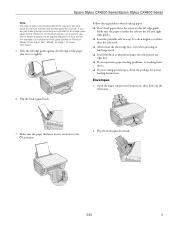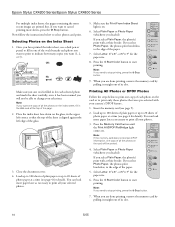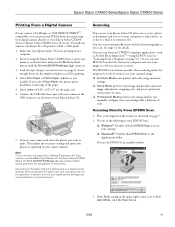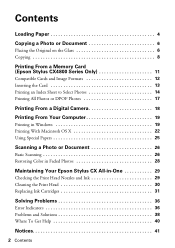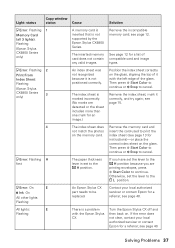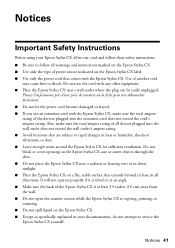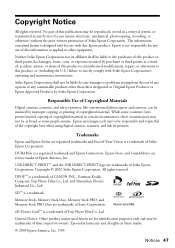Epson CX4800 Support Question
Find answers below for this question about Epson CX4800 - Stylus Color Inkjet.Need a Epson CX4800 manual? We have 6 online manuals for this item!
Question posted by forTomCh on September 17th, 2014
Can Epson 69 Ink Be Used In Cx4800
The person who posted this question about this Epson product did not include a detailed explanation. Please use the "Request More Information" button to the right if more details would help you to answer this question.
Current Answers
Related Epson CX4800 Manual Pages
Similar Questions
Bought New Epson 69 Ink. Keep Getting Error88/69
Went to staple's and purchased exact epson T0691 twice, as they will not refund. I keep getting erro...
Went to staple's and purchased exact epson T0691 twice, as they will not refund. I keep getting erro...
(Posted by dorscorpio 9 years ago)
How To Use The Head Cleaner On Epson Stylus Cx4800
(Posted by erika03EPAFERN 9 years ago)
Can I Print Using Black Ink Only When My Color Ink Runs Out?
(Posted by bleighe88 10 years ago)
Ink Level Epson Stylus Cx4800
HOW DO I GET THE INK LEVEL (BY COLOR) TO SHOW ON MY COMPPUTER???
HOW DO I GET THE INK LEVEL (BY COLOR) TO SHOW ON MY COMPPUTER???
(Posted by gramarm 12 years ago)