Epson CX4800 Support Question
Find answers below for this question about Epson CX4800 - Stylus Color Inkjet.Need a Epson CX4800 manual? We have 6 online manuals for this item!
Question posted by erika03EPAFERN on June 29th, 2014
How To Use The Head Cleaner On Epson Stylus Cx4800
The person who posted this question about this Epson product did not include a detailed explanation. Please use the "Request More Information" button to the right if more details would help you to answer this question.
Current Answers
There are currently no answers that have been posted for this question.
Be the first to post an answer! Remember that you can earn up to 1,100 points for every answer you submit. The better the quality of your answer, the better chance it has to be accepted.
Be the first to post an answer! Remember that you can earn up to 1,100 points for every answer you submit. The better the quality of your answer, the better chance it has to be accepted.
Related Epson CX4800 Manual Pages
Product Information Guide - Page 2


...not load curled or folded paper.
Epson Stylus CX4200 Series/Epson Stylus CX4800 Series
Specifications
Printing
Printing method On-demand ink jet
Nozzle configuration Black: 90 nozzles Color: 270 nozzles (90 each cartridge...To ensure good results, use an ink cartridge if the date on the package has expired. Other products may cause damage to your printer not covered by Epson
0.003 to 0.005 ...
Product Information Guide - Page 5
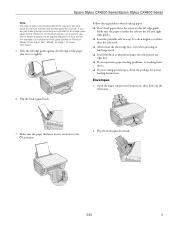
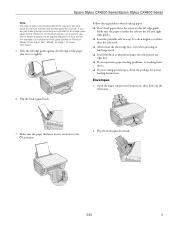
... "Media" on Premium Glossy Photo Paper. Make sure the paper thickness lever is set down to use one of Epson's special ink jet papers designed for your photos will look great printed on page 1 for your job...5 For example, your printer. Make sure the paper is fine.
Epson Stylus CX4200 Series/Epson Stylus CX4800 Series
Note: The type of paper you 'll want to the m L position.
2.
Product Information Guide - Page 7


...
Copying
Using the Epson Stylus CX buttons, you can make copies using either letter-size (8.5 × 11-inch) plain paper, or letter-size, 4 × 6-inch, or 5 × 7-inch photo paper. If you need instructions.)
5/05
7 Copying a Document
1.
Open the document cover and place your original facedown on the glass, in -one. Epson Stylus CX4200 Series/Epson Stylus CX4800 Series...
Product Information Guide - Page 9
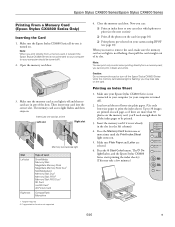
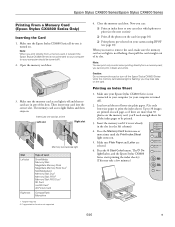
... Letter are more times until the Print Index Sheet light comes on . Press the x Start Color button. Note: When you want to your computer (or your camera using DPOF (see the left column).
4. Make sure your Epson Stylus CX4800 Series is not connected to remove the card, make sure the memory card access light is...
Product Information Guide - Page 10
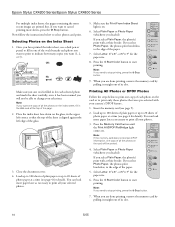
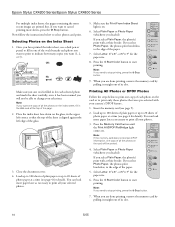
...6", or 5"x 7" for the paper size.
8. Press the x Start Color button to print only those photos that the top of the sheet is ...DPOF information, one copy of all your selections. Epson Stylus CX4200 Series/Epson Stylus CX4800 Series
For multiple index sheets, the pages containing the... you loaded). If you have printed the index sheet, use a dark pen or pencil to 20 sheets of photo paper...
Product Information Guide - Page 11
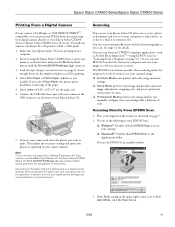
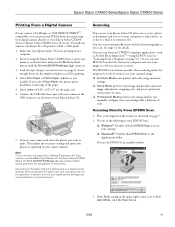
... automatically restore faded color photographs as you 'll be sized from any TWAIN-compliant application-such as ArcSoft PhotoImpression™-using EPSON Scan (see the next section).
The EPSON Scan software provides three...Mode scans quickly and easily using the Epson Stylus CX4800 Series, remove any
memory cards from your computer and save it on your computer or other device, or to fax or ...
Product Information Guide - Page 12


... to step 4. ❏ Full Auto Mode: click the Customize button, click the
Color Restoration checkbox, and click OK. See page 11 for instructions. See the on
page 7. 2.
Start your Epson Stylus CX; Note: With Windows XP, do one . Epson Stylus CX4200 Series/Epson Stylus CX4800 Series
Note: If you want to save your scanning program help for the...
Product Information Guide - Page 13


...nozzle check indicates that the print head is more than six months old, you need to scan and restore the color in the sheet feeder. 3. ...head. Epson Stylus CX4200 Series/Epson Stylus CX4800 Series
7. See the on and prints a test pattern. This unclogs the nozzles so they can also check the ink level using the control panel. 1. Hold down for details. The Epson Stylus CX runs a head...
Product Information Guide - Page 14


...later use genuine Epson ink cartridges and do the following :
Caution: Do not put your hand inside the Epson Stylus CX all the steps in the printer list, click OK, and select EPSON StatusMonitor.... in the same environment as the Epson Stylus CX.
Go to the _ ink out mark. Press and release the B ink button. Epson Stylus CX4200 Series/Epson Stylus CX4800 Series
Checking the Ink Supply
To...
Product Information Guide - Page 15
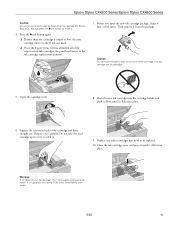
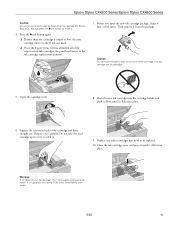
.... Then remove it carefully. Do not take the used cartridge apart or try to be replaced.
10. this may damage the Epson
Stylus CX. Before you open the new ink cartridge package... _ ink out mark.
❏ Once the Epson Stylus CX has identified all of the cartridge and lift it four or five times.
Epson Stylus CX4200 Series/Epson Stylus CX4800 Series
Caution: Do not move it .
9.
Product Information Guide - Page 16


.... Close the scanner.
3. You see a pattern with no visible vertical lines, enter its number in -one minute.
Epson Stylus CX4200 Series/Epson Stylus CX4800 Series
11. Select your screen). This takes about one . 2. Caution:
Never turn off the Epson Stylus CX while the P On light is
flashing or you see a window like this one:
Aligning the Print...
Product Information Guide - Page 17


...
CPD-19830 CPD-19831 CPD-19833 CPD-19834
Epson Stylus CX4200 Series/ Epson Stylus CX4800 Series Start Here sheet (English/French)
Epson Stylus CX4200 Series/ Epson Stylus CX4800 Series Quick Guide
Epson Stylus CX4200 Series CD-ROM (includes on -screen User's Guide;
After transporting the Epson Stylus CX, remove the tape securing the print head, plug in -one, you see page 13); Click...
Quick Reference Guide - Page 2
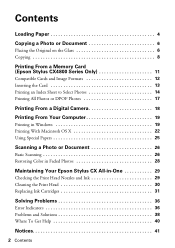
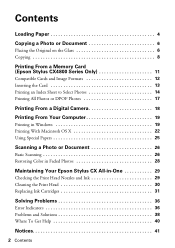
...the Original on the Glass 6 Copying 8
Printing From a Memory Card (Epson Stylus CX4800 Series Only 11
Compatible Cards and Image Formats 12 Inserting the Card 13 ...Using Special Papers 25
Scanning a Photo or Document 26
Basic Scanning 26 Restoring Color in Faded Photos 28
Maintaining Your Epson Stylus CX All-in-One 29
Checking the Print Head Nozzles and Ink 29 Cleaning the Print Head...
Quick Reference Guide - Page 12
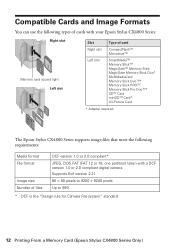
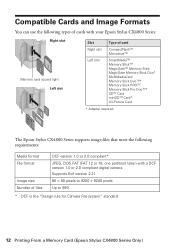
Compatible Cards and Image Formats
You can use the following types of cards with your Epson Stylus CX4800 Series:
Right slot
Memory card access light...Memory Stick PROTM Memory Stick Pro DuoTM* SDTM Card miniSDTM Card* xD-Picture Card
* Adapter required
The Epson Stylus CX4800 Series supports image files that meet the following requirements:
Media format File format
Image size Number of files
...
Quick Reference Guide - Page 13


... (See page 12 for details.)
Insert just one is not connected to your computer (or your camera using DPOF (page 17) When you can :
■ Print an index sheet so you want to print ...the card, make sure the memory card access light is off ).
2. Printing From a Memory Card (Epson Stylus CX4800 Series Only) 13 Inserting the Card
1. Make sure the memory card access light is not flashing, then...
Quick Reference Guide - Page 14
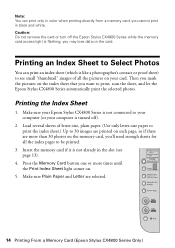
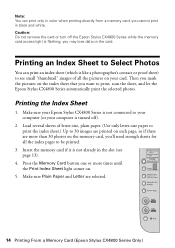
... memory card, you may lose data on your computer is turned off the Epson Stylus CX4800 Series while the memory card access light is like a photographer's contact or proof sheet) to see small "thumbnail" images of letter-size, plain paper. (Use only letter-size paper to print the index sheet.) Up to Select Photos...
Quick Reference Guide - Page 15
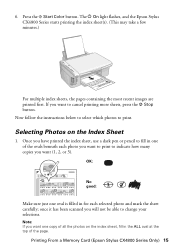
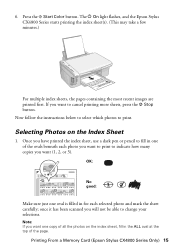
...the x Start Color button. Now follow... more sheets, press the y Stop button.
The P On light flashes, and the Epson Stylus CX4800 Series starts printing the index sheet(s). (This may take a few minutes.)
For multiple ... containing the most recent images are printed first.
Once you have printed the index sheet, use a dark pen or pencil to indicate how many copies you want (1, 2, or 3). ...
Quick Reference Guide - Page 18
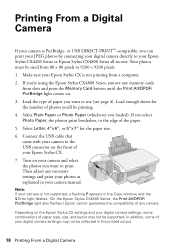
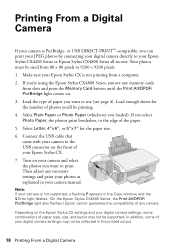
... photos must be supported. Load the type of paper you select Photo Paper, the photos print borderless, to use (see page 4). If you want to the USB connector on your Epson Stylus CX4200 Series or Epson Stylus CX4800 Series all-in your digital camera settings, some of paper type, size, and layout may not be printing...
Quick Reference Guide - Page 19


... From Your Computer 19 Also be sure to open your Windows or Macintosh computer. Open the photo or document in -one :
Select EPSON Stylus CX4200 Series or EPSON Stylus CX4800 Series
Click here to use the right paper and select the correct paper type setting in the printer driver. (See page 25 for printing a photo or...
Quick Reference Guide - Page 20


... paper Type setting for the paper you see a Setup, Printer, or Options button, click it. Make sure Epson Stylus CX4200 Series or Epson Stylus CX4800 Series is selected, then click the Preferences or Properties button.
(If you are using. On the Main tab, select the basic print settings:
Select the type of document you're printing...
Similar Questions
How To Replace Printer Head Epson Stylus Cx4800
(Posted by lovert 9 years ago)
How Do I Scan Using My Epson Stylus Nx127
how do i use my scan feature using my epson stylus nx 127 printer.
how do i use my scan feature using my epson stylus nx 127 printer.
(Posted by tos 10 years ago)
Ink Level Epson Stylus Cx4800
HOW DO I GET THE INK LEVEL (BY COLOR) TO SHOW ON MY COMPPUTER???
HOW DO I GET THE INK LEVEL (BY COLOR) TO SHOW ON MY COMPPUTER???
(Posted by gramarm 12 years ago)

