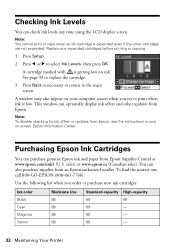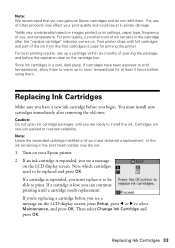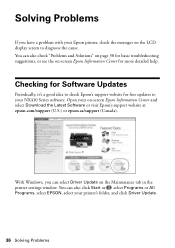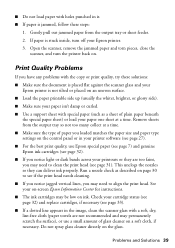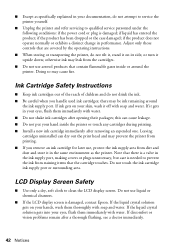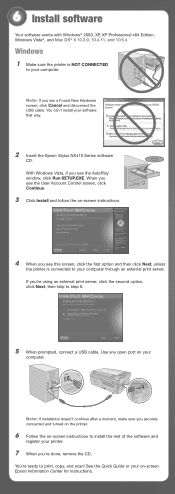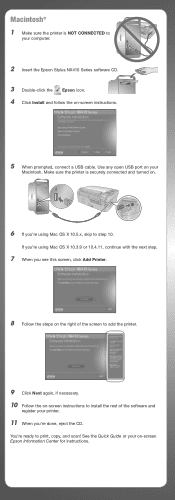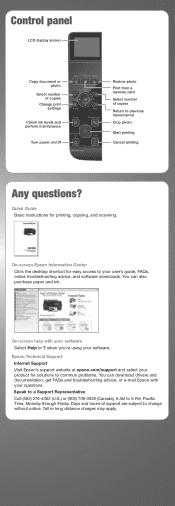Epson NX415 - Stylus Color Inkjet Support and Manuals
Get Help and Manuals for this Epson item

Most Recent Epson NX415 Questions
Not Printing In Color
i installed new ink cartridges but its not printing color
i installed new ink cartridges but its not printing color
(Posted by shelton021413 7 years ago)
The Nx415 Replaced What Model Number Printer?
need the model number that the nx415 superceeded? thank you for your time k
need the model number that the nx415 superceeded? thank you for your time k
(Posted by jdw081 8 years ago)
Epson Wf-2650 How Do I Turn Dial Tone Volume Down.
When I am faxing papers the dial tone on my epson wf-2650 is so loud that it is very annoying and al...
When I am faxing papers the dial tone on my epson wf-2650 is so loud that it is very annoying and al...
(Posted by gottuhaveit 8 years ago)
Epson Stylus Nx410 Cannot Recognized Ink Cartridges
(Posted by berean 9 years ago)
How Do I Manually Clean The Print Head On My Epson Nx415
(Posted by saalex 9 years ago)
Epson NX415 Videos
Popular Epson NX415 Manual Pages
Epson NX415 Reviews
We have not received any reviews for Epson yet.