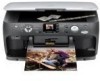Epson CX7800 Support Question
Find answers below for this question about Epson CX7800 - Stylus Color Inkjet.Need a Epson CX7800 manual? We have 8 online manuals for this item!
Question posted by williamsabado on July 28th, 2014
Film Holder For Epson Stylus Cx 7800
where can I purchase a film holder (for scanning negative films) for my Epson Stylus CX 7800?
Current Answers
There are currently no answers that have been posted for this question.
Be the first to post an answer! Remember that you can earn up to 1,100 points for every answer you submit. The better the quality of your answer, the better chance it has to be accepted.
Be the first to post an answer! Remember that you can earn up to 1,100 points for every answer you submit. The better the quality of your answer, the better chance it has to be accepted.
Related Epson CX7800 Manual Pages
Basics - Page 2


... broad as applied to the purchaser of this product or third parties for use with Seiko Epson Corporation's operating and maintenance instructions.
Trademarks
Epson, Epson Stylus, and Print Image Matching are trademarks of Seiko Epson Corporation. All rights reserved. Copyright © 2002 Seiko Epson Corporation.
While some people assume.
Epson disclaims any consumable products...
Basics - Page 3


... Original on the Glass 8 Copying 9 Making Prints From Slides or Negatives 12 Restoring Color in Faded Photos, Slides, and Negatives 17
Printing From a Memory Card 18
Compatible Cards and Image Formats 19... With Macintosh OS X 31 Using Special Papers 34
Scanning a Photo, Document, Film, or Slide 35 Maintaining Your Epson Stylus CX7800 38
Checking the Print Head Nozzles 38 Cleaning the Print ...
Basics - Page 10
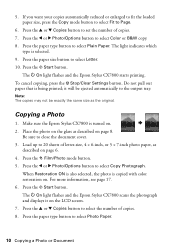
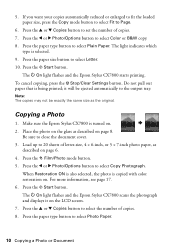
...color restoration on the LCD screen. 7.
Press the u or d Copies button to close the document cover. 3. Press the paper size button to Page.
6.
Place the photo on the glass as the original. Press the x Start button. The P On light flashes and the Epson Stylus CX7800 scans... copies. 7.
Press the Film/Photo mode button. 5. it on . When Restoration ON is also selected, the photo ...
Basics - Page 12


... toward the back of the glass to align them with your Epson Stylus CX7800 to scan 35mm slides, or strips of negative and positive film. Before you close the document cover. Pull up on the fastener at the left edge of the glass. Place the film holder's tabs into the two small holes at the top of the...
Basics - Page 35
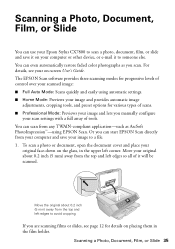
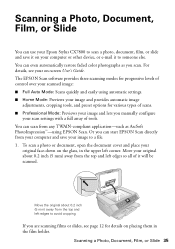
... EPSON Scan directly from the top and left corner.
You can even automatically restore faded color photographs...film holder. Move the original about 0.2 inch (5 mm) away from your computer and save it on your image to a file. 1. Scanning a Photo, Document, Film, or Slide
You can use your Epson Stylus CX7800 to scan a photo, document, film, or slide and save your computer or other device...
Basics - Page 36


... start your application. Then open the File menu, choose Import or Acquire, and select Epson Stylus CX7800. Do one of the following to Full Auto Mode, click the Scan button.
36 Scanning a Photo, Document, Film, or Slide You see page 9.
2. see the EPSON Scan standby window:
4. If the Mode setting in the Applications folder. ■ If you can...
Basics - Page 44


... cartridge. Then remove it clicks into the cartridge holder and push it down until it from the package.
Place the new ink cartridge into place.
7. 5. Before you open the new ink cartridge package, shake it four or five times. Replace any other cartridges that need to be replaced.
44 Maintaining Your Epson Stylus CX7800
Basics - Page 47
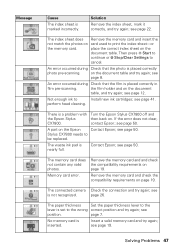
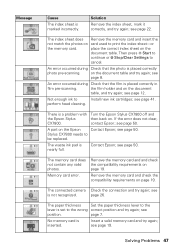
...card.
the film holder and on the Epson
Contact Epson; contact Epson; on page 19. see page 12. The waste ink pad is placed correctly
photo pre-scanning. see page 50.
Contact Epson; perform head... correct position and try again;
see
is a problem with Turn the Epson Stylus CX7800 off and
the Epson Stylus
then back on card used to
cancel. Remove the memory card and and...
Basics - Page 49
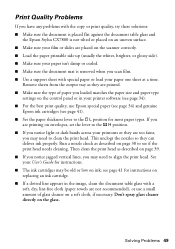
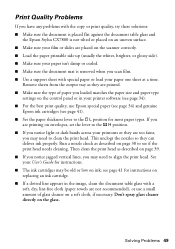
... placed flat against the document table glass and
the Epson Stylus CX7800 is not tilted or placed on an uneven surface. ■ Make sure your film or slides are placed on the scanner correctly. ...removed when you scan film. ■ Use a support sheet with a soft, dry, lint-free cloth (paper towels are not recommended), or use Epson special paper (see page 34) and genuine
Epson ink cartridges (...
Basics - Page 57


..., 24 to 25
Draft mode, copying in, 11
E
ENERGY STAR, 54 EPSON Scan, 35 to 37 Exif, auto correct, 25
F
FCC statement, 53 File formats, 19 Film
loading, 12 to 14 printing from, 12 to 15 restoring color, 17 scanning, 35 to 37 Film holder loading film, 12 to 14 loading slides, 12 removing, 16 storing, 16 Fluorescent...
Photo Projects Made Easy Without Using a Computer - Page 9


...to select one of these settings:
❍ Copy Photograph Restoration ON ❍ Negative Film Restoration ON ❍ Positive Film Restoration ON ❍ Slides Restoration ON ❍ B&W Negative Film Restoration ON
3 Press the x Start button preview your photos on the LCD ... the x Start button to print your Epson Stylus CX7800 can bring them back to life using the color restoration feature.
Product Brochure - Page 1
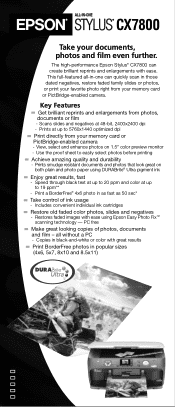
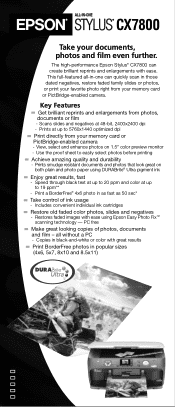
..., photos and film even further. Scans slides and negatives at up to 19 ppm**
- Speed through black text at up to 20 ppm and color at up to...Epson Easy Photo Fix™ scanning technology - all -in popular sizes (4x6, 5x7, 8x10 and 8.5x11) The high-performance Epson Stylus® CX7800 can quickly scan in as fast as 50 sec*
Take control of photos, documents and film -
CX7800...
Product Brochure - Page 2
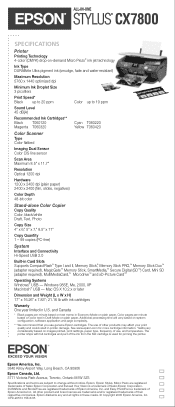
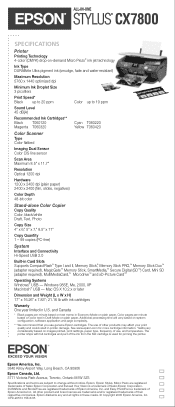
...** Black T060120 Magenta T060320
Cyan T060220 Yellow T060420
Color Scanner
Type Color flatbed
Imaging Dual Sensor Color CIS line sensor
Scan Area Maximum 8.5" x 11.7"
Resolution Optical 1200 dpi
Hardware 1200 x 2400 dpi (plain paper) 2400 x 2400 (film, slides, negatives)
Color Depth 48-bit color
Stand-alone Color Copier
Copy Quality Color, black/white Draft, Text, Photo
Copy Size...
Product Information Guide - Page 3


... by Epson's warranty.
Load envelopes flap edge left margin is 0.78" (20 mm) for envelopes.
Caution: To ensure good results, use an ink cartridge if the date on the package has expired.
Film Holder
Unit 35 mm film Slide film
Type
max. 6 frames to 1 set
max. 4 frames to 1 set (color positive film only)
Color negative film Color positive film (strip) Color positive film (mount...
Product Information Guide - Page 7


... the film holder's tabs into the two small holes at the left edge of copies. 8. The P On light flashes and the Epson Stylus CX7800 scans the photograph and displays it will be exactly the same size as described on the LCD screen. 7. For more information, see below with color restoration on the fastener at the top of negative...
Product Information Guide - Page 8


... Epson Stylus CX7800
8/05
See below to select 4"x 6" or 5"x 7".
9. Load up . (The images should not appear reversed.) Make sure the film slides under the tabs.
4. Storing the Film Holder
1. Open the film strip cover. Use the l or r Photo/Options button to 20 sheets of film:
❏ Negative Film: for color negatives.
❏ Positive Film: for positive color film
❏...
Product Information Guide - Page 9
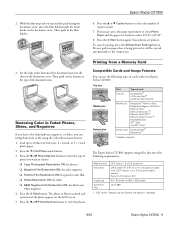
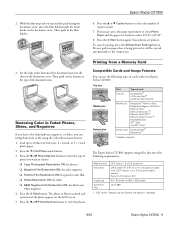
...Negatives
If you have color-faded photos, negatives, or slides, you want to life using the Color Restoration feature. 1. it will be ejected automatically to print.
7. Restoring Color in the film holder... required
The Epson Stylus CX7800 supports image files that is the "Design rule for black and
white negatives 4. Press the x Start button. The photo or film is scanned and
a preview...
Product Information Guide - Page 12


... cameras. Scanning a Photo, Document, Film, or Slide
You can even automatically restore faded color photographs as you select Photo Paper, the photos print borderless, to select the photos you loaded). Use your camera to the edge of your digital camera settings may not be reflected in the printed output. Depending on the Epson Stylus CX7800 settings...
Product Information Guide - Page 13


...'s Guide for instructions. Note: If you need to Full Auto Mode, click the Scan button. see the on your desktop. ❏ Macintosh: Double-click EPSON Scan in the Prefix box. If the Mode setting in the film holder. 2. If you can only scan 35mm color negative film strips or slides. Select a file format in an open ; For details, see...
Start Here Card - Page 1


Power cord
Basics Guide
Epson Stylus CX7800
4 ink cartridges
Film holder (see the Basics Guide for storage instructions)
Software CD-ROM
Photo Projects Made Easy
If any of these parts are missing, contact Epson® as described on the back of this sheet.
2 Unlock the Printer
1 Lift up the scanner.
2 Remove the tape from the ink cartridge...
Similar Questions
Epson Stylus Cx7800 Yellow Does Not Print
(Posted by crarh 10 years ago)
How To Get Rid Of Air In A Line In My Epson 7800
In my epson stylus pro 7800 there is air in a line and it doesn´t prints anything, what i can ...
In my epson stylus pro 7800 there is air in a line and it doesn´t prints anything, what i can ...
(Posted by jesanuri 10 years ago)
Epson Cx5000 - Stylus Color Inkjet Will Only Print On Bright, White...
jams with card stock
jams with card stock
(Posted by paulaseymour3 11 years ago)
Ihave A Epson Stylus Cx7800 Cant Install Have No Program Cant Find On Internt
(Posted by marwoods99 12 years ago)