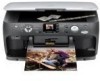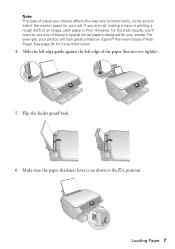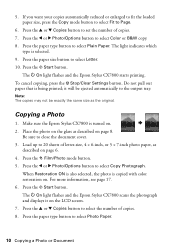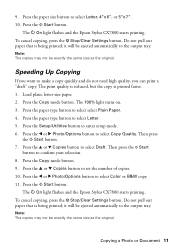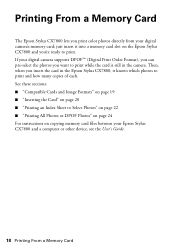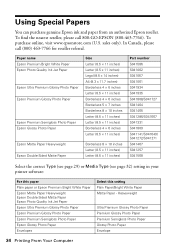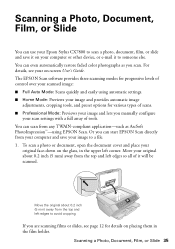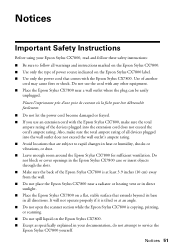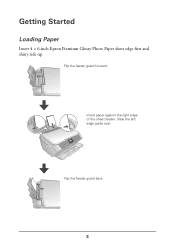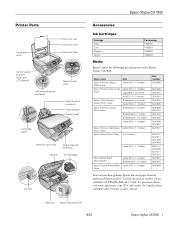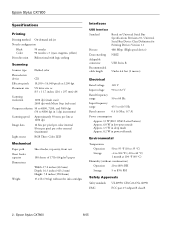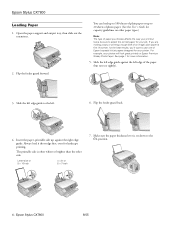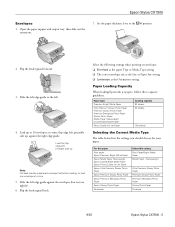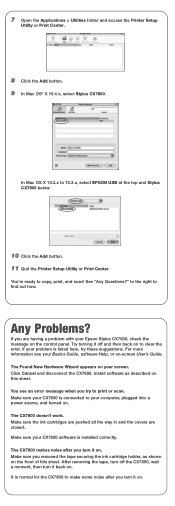Epson CX7800 Support Question
Find answers below for this question about Epson CX7800 - Stylus Color Inkjet.Need a Epson CX7800 manual? We have 8 online manuals for this item!
Question posted by phil44985 on January 18th, 2017
Epson Tm-u590p
Epson tm-u590p is not feeding paper, when the printer is turned on, it makes a screeching noise, like it attempted to feed the paper?
Current Answers
Answer #1: Posted by Odin on January 18th, 2017 4:20 PM
Paper jams are often elusive. See the tips at http://www.computerhope.com/issues/ch000980.htm.
Hope this is useful. Please don't forget to click the Accept This Answer button if you do accept it. My aim is to provide reliable helpful answers, not just a lot of them. See https://www.helpowl.com/profile/Odin.
Answer #2: Posted by hzplj9 on January 18th, 2017 2:55 PM
Sounds like you may have a paper jam within the mechanism. If you can find any paper stuck and you are able to retrieve it your problem could be solved. However there may be a broken wheel stopping the feed wheels and this would require replacment parts. I have attached a link to Epson. There are FAQs and diagnostics and downloads plus user replacement parts. If you cannot succeed in resolving your problems then you should contact Epson customer service for your country for more help.
Hope that helps.
Related Epson CX7800 Manual Pages
Similar Questions
Epson Stylus Cx7800 Yellow Does Not Print
(Posted by crarh 10 years ago)
Epson Artisan 730 All In One Printer Cannot Recognize Color Inkjet All In One
(Posted by mormahdds 10 years ago)
Epson Cx5000 - Stylus Color Inkjet Will Only Print On Bright, White...
jams with card stock
jams with card stock
(Posted by paulaseymour3 11 years ago)
How To Install Epson Stylus Cx7800 In
Xp Mode.
I have windows 7 with xp mode on the same computer. I am having trouble getting the printer install...
I have windows 7 with xp mode on the same computer. I am having trouble getting the printer install...
(Posted by cawiegert 12 years ago)
Ihave A Epson Stylus Cx7800 Cant Install Have No Program Cant Find On Internt
(Posted by marwoods99 12 years ago)