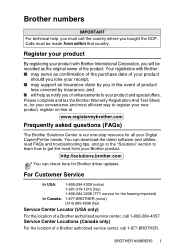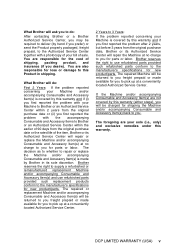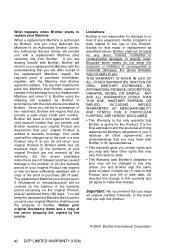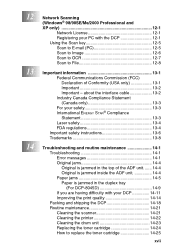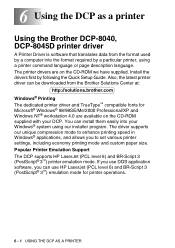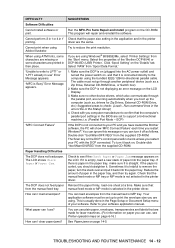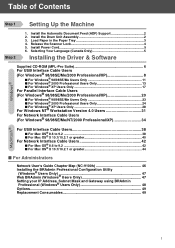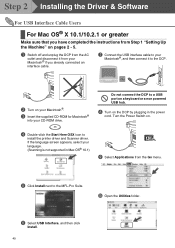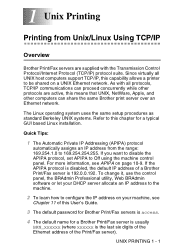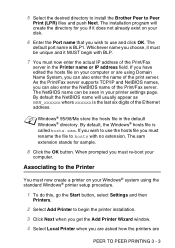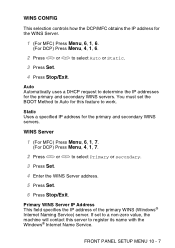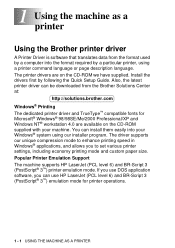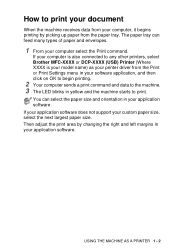Brother International DCP 8045D - B/W Laser - All-in-One Support and Manuals
Get Help and Manuals for this Brother International item

View All Support Options Below
Free Brother International DCP 8045D manuals!
Problems with Brother International DCP 8045D?
Ask a Question
Free Brother International DCP 8045D manuals!
Problems with Brother International DCP 8045D?
Ask a Question
Most Recent Brother International DCP 8045D Questions
Dcp8045d Installation No Installation Disc. How Do I Use Scanner?
(Posted by granmalydn 10 years ago)
How To Reset Drum Counter On Dcp8045d
(Posted by tony91638 11 years ago)
Document Cover Repair
Need Part Number For Hindges That Hold Document Cover
(Posted by poreports 12 years ago)
Popular Brother International DCP 8045D Manual Pages
Brother International DCP 8045D Reviews
We have not received any reviews for Brother International yet.