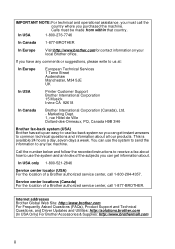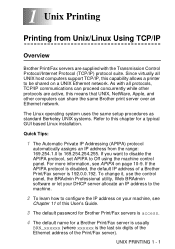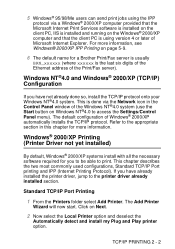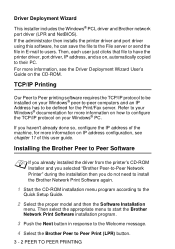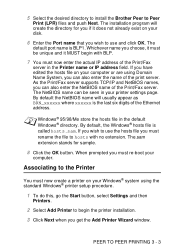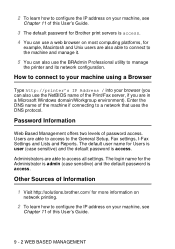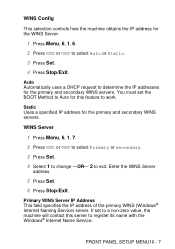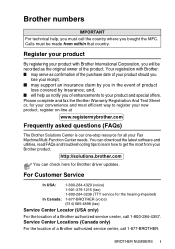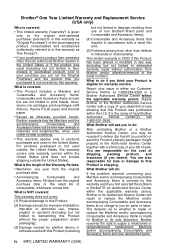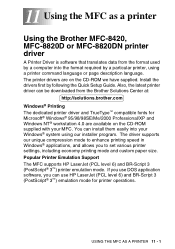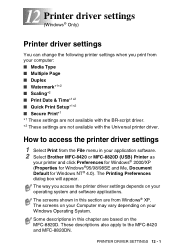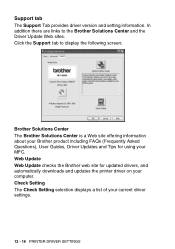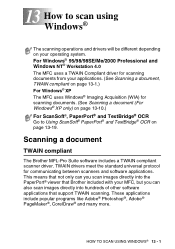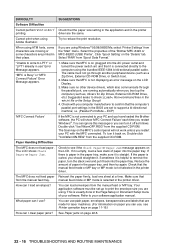Brother International MFC 8420 - B/W Laser - All-in-One Support and Manuals
Get Help and Manuals for this Brother International item

View All Support Options Below
Free Brother International MFC 8420 manuals!
Problems with Brother International MFC 8420?
Ask a Question
Free Brother International MFC 8420 manuals!
Problems with Brother International MFC 8420?
Ask a Question
Most Recent Brother International MFC 8420 Questions
My Printer Prints With A Fading Line On The Right Side
(Posted by Anonymous-150934 8 years ago)
Parts
Hello where do you find a replacment parts for the feeder hinges the feeder door that goes up and d...
Hello where do you find a replacment parts for the feeder hinges the feeder door that goes up and d...
(Posted by richcabras 11 years ago)
Memory For My Dcp-8080dn
I have Brother DCP-8080DN and need PUT MORE MEMORY, BUT I JUST FIND THIS MODEL :KVR133X64SC3/512 -...
I have Brother DCP-8080DN and need PUT MORE MEMORY, BUT I JUST FIND THIS MODEL :KVR133X64SC3/512 -...
(Posted by rodniels 13 years ago)
Popular Brother International MFC 8420 Manual Pages
Brother International MFC 8420 Reviews
We have not received any reviews for Brother International yet.